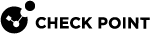Configuring the Cluster Member ID Mode in Local Logs
|
|
Important - In a Cluster |
Description
This command configures how to show the Cluster Member![]() Security Gateway that is part of a cluster. in the local ClusterXL
Security Gateway that is part of a cluster. in the local ClusterXL![]() Cluster of Check Point Security Gateways that work together in a redundant configuration. The ClusterXL both handles the traffic and performs State Synchronization. These Check Point Security Gateways are installed on Gaia OS: (1) ClusterXL supports up to 5 Cluster Members, (2) VRRP Cluster supports up to 2 Cluster Members, (3) VSX VSLS cluster supports up to 13 Cluster Members. Note: In ClusterXL Load Sharing mode, configuring more than 4 Cluster Members significantly decreases the cluster performance due to amount of Delta Sync traffic. logs - by its Member ID (default), or its Member Name.
Cluster of Check Point Security Gateways that work together in a redundant configuration. The ClusterXL both handles the traffic and performs State Synchronization. These Check Point Security Gateways are installed on Gaia OS: (1) ClusterXL supports up to 5 Cluster Members, (2) VRRP Cluster supports up to 2 Cluster Members, (3) VSX VSLS cluster supports up to 13 Cluster Members. Note: In ClusterXL Load Sharing mode, configuring more than 4 Cluster Members significantly decreases the cluster performance due to amount of Delta Sync traffic. logs - by its Member ID (default), or its Member Name.
This configuration applies to these local logs:
-
/var/log/messages -
dmesg -
$FWDIR/log/fwd.elg
Syntax
|
Shell |
Command |
|---|---|
|
|
|
|
Expert mode |
|
Example
[Expert@Member1:0]# cphaprob names Current member print mode in local logs is set to: ID [Expert@Member1:0]# [Expert@Member1:0]# cphaconf mem_id_mode name Member print mode in local logs: NAME [Expert@Member1:0]# [Expert@Member1:0]# cphaprob names Current member print mode in local logs is set to: NAME [Expert@Member1:0]# |