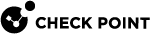CloudGuard Controller for VMware Servers
Connecting to a VMware Server with SmartConsole
|
Step |
Instructions |
|---|---|
|
1 |
In SmartConsole
|
|
2 |
In the Enter Object Name field, enter the applicable name. |
|
3 |
In the Hostname field, enter the IP address or hostname of your vCenter or NSX Manager server. |
|
4 |
In the Username field, enter your VMware administrator username. |
|
5 |
In the Password field, enter your VMware administrator password. |
|
6 |
Click Test Connection. |
|
7 |
Click OK. |
|
8 |
Publish the SmartConsole session. |
|
9 |
Install the Access Control policy on the Security Gateway |
Connecting to a VMWare Data Center Server with Management API
Go to Management API Reference > Click on see arguments per Data Center Server type and select VMWare vCenter or VMWare NSX or VMWare NSX-T.
Connecting to a VMWare Data Center Server with Terraform
See checkpoint_management_vmware_data_center_server.
CloudGuard Controller for VMware vCenter
VMware vCenter Prerequisites
-
VMware vCenter versions 5.x, 6.x, 7.x, 8.0.
-
You must have a VMware NSX-V user with Auditor (or higher) permission to access the CloudGuard Controller
 Provisions SDDC services as Virtual Data Centers that provide virtualized computer networking, storage, and security..
Provisions SDDC services as Virtual Data Centers that provide virtualized computer networking, storage, and security..For NSX operations, it is necessary to have at minimum read-only permissions.
-
The CloudGuard Controller integrates the VMware NSX Manager Server with Check Point security.
VMware vCenter Objects and Properties
VMware vCenter Imported Objects
|
Object |
Description |
|---|---|
|
Cluster |
A collection of ESXi hosts and associated Virtual Machines configured to work as a unit. |
|
Datacenter |
An aggregation of many object types required to work in a virtual infrastructure. These include hosts, Virtual Machines, networks, and datastores. |
|
Folder |
Lets you group similar objects. |
|
Host |
The physical computer where you install ESXi. All Virtual Machines run on a host. |
|
Resource pool |
Compartmentalizes the host or cluster |
|
Virtual machine |
A virtual computer environment where a guest operating system and associated application software runs. |
|
vSphere vApp |
A packaging and managing application format. A vSphere vApp can contain multiple Virtual Machines. |
|
Tags |
All the Virtual Machines tagged with the vCenter tag. Note - This is supported with vCenter 6.5 and above. |
VMware vCenter Imported Properties
|
Imported Property |
Description |
|---|---|
|
IP |
IP address or Hostname of vCenter Server. You must install VMware Tools on each Virtual Machine to retrieve the IP addresses for each computer. |
|
Note |
VMware vCenter object notes. |
|
URI |
Object path. |
CloudGuard Controller for VMware NSX-T Management Server
The CloudGuard Controller integrates the VMware NSX-T Management Server![]() Check Point Single-Domain Security Management Server or a Multi-Domain Security Management Server. with Check Point security.
Check Point Single-Domain Security Management Server or a Multi-Domain Security Management Server. with Check Point security.
VMware NSX-T Prerequisites
-
NSX-T versions 2.5, 3.0, 3.1.x, 3.2.1.

Note - NSX-T 4.0.0.x and higher versions are supported in R81.10 with Jumbo HFA Take 93 and higher versions.
-
You must have a VMware NSX-T username with the minimal permission of an Auditor (or higher) to access the CloudGuard Controller.
Note - This role is sufficient for CloudGuard Controller functionality. More permissions may be required for service registration (CloudGuard Gateway for NSX-T).
VMware NSX-T Policy mode APIs
Starting from R81.10 with Jumbo HFA Take 110:
-
In NSX-T 4.0.0.x and higher versions, Manager Mode APIs are deprecated. The use of Policy Mode is recommended.
-
Import NSX-T Tags (NSgroups and VMs) is supported.
-
Import NSX-T Virtual Machine objects is supported.
|
|
Note - You can enable Virtual Machines Import only with Policy Mode APIs. When enabled, the number of API requests to the NSX-T Manager increases. |
Migration from Manager Mode to Policy Mode:
-
Use VMware Promotion Process: Promote Manager Objects to Policy Objects
-
Change NSX-T DC property to Policy Mode.
To use Policy Mode:
-
For new NSX-T DC objects: Select the Policy Mode (Recommended) field.
-
For all old NSX-T DC objects: Use the usePolicyModeApis parameter in the vsec.conf file.
For more information refer to Configuration Parameters
VMware NSX-T Imported Objects
|
Object |
Description |
|---|---|
|
Ns Group |
Enables a static or dynamic grouping based on objects such as Virtual Machines, vNICs, vSphere clusters, logical switches, and so on. |
|
Virtual Machine (VM) |
Starting from R81.10 with Jumbo HFA Take 110. A virtual computer environment that runs a guest operating system and applications software. You can import a VM only with Policy Mode API's. |
|
Tag |
Starting from R81.10 with Jumbo HFA Take 110 all the NS Groups and Virtual Machines tagged with the NSX-T tag. |
VMware NSX-T![]() VMware NSX-T is a network virtualization and security platform that builds security into the network virtualization infrastructure. object import supports IPv4 IP sets with ranges or CIDR block notations. Each object can be up to 1000 IP addresses.
VMware NSX-T is a network virtualization and security platform that builds security into the network virtualization infrastructure. object import supports IPv4 IP sets with ranges or CIDR block notations. Each object can be up to 1000 IP addresses.
Supported IP Ranges are in the format: a.b.c.x - a.b.c.y.
To import Virtual Machines:
-
For new NSX-T DC objects: Select the Import Virtual Machines field.
-
For all old NSX-T DC objects: Use the importVms parameter in the vsec.conf file.
For more information refer to Configuration Parameters
|
|
Note - IPv4 IP sets with ranges or CIDR block notations import a large number of IP Addresses, which can effect the performance of the CloudGuard Controller. |
VMware NSX-T Imported Properties
|
Imported Property |
Description |
|---|---|
|
IP |
All the Ns Group IP addresses |
|
Note |
Description value of a Ns Group |
|
URI |
Object path |
VMware NSX-T Known Limitations
-
Logs for rules with VMware NSX-T Ns Groups will contain only the IP address. The logs will not contain the instance name.
-
VMware NSX-T object - No support for IP Set objects with ranges or CIDR block notations. There is support for IP Set Objects representing one or more individual IP address (or addresses).
-
Because of an API change on VMware side in NSX-T Manager 3.2, the creation of NSX-T 3.2 Data Center in the Security Management fails. VMware made a fix in version 3.2.1.
-
It is recommended to install official VMware Tools on a Virtual Machine for the VMware NSX-T Controller to pool IP addresses successfully. Install the VMware Tools for your specific version. You can find alternatives for IP discovery without VMware Tools in the VMware NSX Administration Guide.
-
For information regarding VMware Deprecation announcement for NSX-T Manager API's, refer to sk180244.
CloudGuard Controller for VMware NSX-V Manager Server
-
The Check Point Data Center Server connects to the VMware NSX Manager Server and retrieves object data.
-
The CloudGuard Controller updates IP addresses and other object properties in the Data Center Objects group.
-
You must have a VMware NSX user with permission of an Auditor (or higher) to access the CloudGuard Controller.
All NSX permissions allow users to see everything, but allowed operations depend on the NSX permission profile.
|
|
Important - This role is sufficient for CloudGuard Controller functionality. More permissions can be required for service registration (CloudGuard Gateway for NSX). |
VMware NSX-V Objects and Properties
VMware NSX-V Imported Objects
|
Object |
Description |
|---|---|
|
Security Group |
Enables a static or dynamic grouping, based on objects such as Virtual Machines, vNICs, vSphere clusters, logical switches, and so on. |
|
Universal Security Group |
Enables defining a Security Group across VMware NSX managers. Note - Import these objects separately for each VMware NSX manager. |
VMware NSX-V Imported Properties
|
Imported Property |
Description |
|---|---|
|
IP |
All the Security Group IP addresses |
|
Note |
Description value of a Security Group |
|
URI |
Object path |
-
Official VMware Tools must be installed on a VM for the CloudGuard Controller to pool IP addresses successfully.