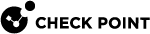Configuring Link State Propagation (LSP)
Background
You can use the Link State Propagation (LSP) to bind physical interfaces together on an SSM. This causes all bound interfaces in an LSP Port Group to go DOWN when one of the bound interfaces goes DOWN.
After a predefined period time (default is 190 seconds), all interfaces go back to the state "UP".
This feature makes sure that third party devices connected to Chassis fail over quickly, when using dynamic routing.
The Link State Propagation is disabled by default.
Configuring LSP Port Groups
Define LSP Port Groups in the /etc/lsp_groups.conf file.
Each line in this file defines one LSP Port Group with one or more interface groups, delimited by a comma.
An interface group has one or more interfaces, delimited by a plus sign (+).
Syntax of the configuration file
|
Item |
Description |
|---|---|
|
1 |
LSP Port Group (full syntax) |
|
2 |
Interface Group |
|
<if> |
Physical Interface |
|
|
In this example, the LSP Port Group has two interface groups with two interfaces:
-
Interface Group 1 contains
eth1-01andeth2-01 -
Interface Group 2 contains
eth3-01andeth4-01
|
|
In this example, the LSP port Group has three interface groups.
One group with four interfaces and two other groups with two interfaces each.
Adding an LSP Port Group
|
Step |
Instructions |
|
|---|---|---|
|
1 |
Connect to the command line on an SGM. |
|
|
2 |
Log in to the Expert mode. | |
|
3 |
Edit the
|
|
|
4 |
Add one line for each LSP Port Group in the file. |
|
|
5 |
Save the changes in the file and exit the editor. |
|
|
6 |
Copy the file to all SGMs:
|
|
|
7 |
Restart the LSP mechanism with these two commands:
This step in necessary for the system to detect the change. |
Deleting an LSP Port Group
|
|
Important - If you do not use the LSP, disable it (with the " |
|
Step |
Instructions |
|
|---|---|---|
|
1 |
Connect to the command line on an SGM. |
|
|
2 |
Log in to the Expert mode. | |
|
3 |
Edit the
|
|
|
4 |
Delete the applicable LSP Port Group line from the file. |
|
|
5 |
Save the changes in the file and exit the editor. |
|
|
6 |
Copy the file to all SGMs:
|
|
|
7 |
Restart the LSP mechanism with these two commands:
This step in necessary for the system to detect the change. |