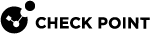fwaccel synatk allow
Description
The "fwaccel synatk allow" and "fwaccel6 synatk allow" commands control the Accelerated SYN Defender allow-list.
|
|
Notes:
|
|
|
Important - In Cluster |
Syntax for IPv4
|
|
Syntax for IPv6
|
|
Parameters
|
Parameter |
Description |
||||
|---|---|---|---|---|---|
|
No Parameters |
Shows the applicable built-in usage. |
||||
|
|
Adds the specified IPv4 address to the Accelerated SYN Defender allow-list.
Examples:
|
||||
|
|
Adds the specified IPv6 address to the Accelerated SYN Defender allow-list.
Examples:
|
||||
|
|
Removes the specified IPv4 address from the Accelerated SYN Defender allow-list.
|
||||
|
|
Removes the specified IPv6 address from the Accelerated SYN Defender allow-list.
|
||||
|
|
Removes (flushes) all entries from the Accelerated SYN Defender allow-list. |
||||
|
|
Loads the Accelerated SYN Defender allow-list entries from the specified plain-text file.
|
||||
|
|
Loads the Accelerated SYN Defender allow-list entries from the plain-text file with a predefined name:
Security Gateway
|
||||
|
|
Shows the current Accelerated SYN Defender allow-list entries. |
Example
[Expert@MyGW:0]# fwaccel synatk allow -a 192.168.20.0/24 [Expert@MyGW:0]# fwaccel synatk allow -s 192.168.20.0/24 [Expert@MyGW:0]# fwaccel synatk allow -d 192.168.20.0/24 [Expert@MyGW:0]# [Expert@MyGW:0]# fwaccel synatk allow -a 192.168.40.55 [Expert@MyGW:0]# fwaccel synatk allow -s 192.168.40.55/32 [Expert@MyGW:0]# fwaccel synatk allow -d 192.168.40.55 |