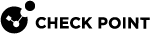mds_restore
Description
Use the mds_restore command to restore a Multi-Domain Server![]() Dedicated Check Point server that runs Check Point software to host virtual Security Management Servers called Domain Management Servers. Synonym: Multi-Domain Security Management Server. Acronym: MDS. / Multi-Domain Log Server
Dedicated Check Point server that runs Check Point software to host virtual Security Management Servers called Domain Management Servers. Synonym: Multi-Domain Security Management Server. Acronym: MDS. / Multi-Domain Log Server![]() Dedicated Check Point server that runs Check Point software to store and process logs in a Multi-Domain Security Management environment. The Multi-Domain Log Server consists of Domain Log Servers that store and process logs from Security Gateways that are managed by the corresponding Domain Management Servers. Acronym: MDLS. that was backed up with the mds_backup command.
Dedicated Check Point server that runs Check Point software to store and process logs in a Multi-Domain Security Management environment. The Multi-Domain Log Server consists of Domain Log Servers that store and process logs from Security Gateways that are managed by the corresponding Domain Management Servers. Acronym: MDLS. that was backed up with the mds_backup command.
|
|
Important - You must restore on the server that runs same software version, from which you collected this backup Example: If you collected a backup on a server with version "XX" and Jumbo Hotfix Accumulator |
|
|
Best Practice - If the Multi-Domain Security Management environment has multiple Multi-Domain Servers, restore all Multi-Domain Servers at the same time. |
To restore a Multi-Domain Server:
-
Connect to the command line on the Multi-Domain Server.
-
Log in to the Expert mode.
-
Go to the directory where the backup file is located.
-
Run:
./mds_restore <backup_file> -
If you restore on a Multi-Domain Server with a new IP address, configure the new IP address.