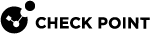ips stats
Description
This tool generates a report![]() Summary of network activity and Security Policy enforcement that is generated by Check Point products, such as SmartEvent. that includes both IPS
Summary of network activity and Security Policy enforcement that is generated by Check Point products, such as SmartEvent. that includes both IPS![]() Check Point Software Blade on a Security Gateway that inspects and analyzes packets and data for numerous types of risks (Intrusion Prevention System). and Pattern Matcher statistics.
Check Point Software Blade on a Security Gateway that inspects and analyzes packets and data for numerous types of risks (Intrusion Prevention System). and Pattern Matcher statistics.
The report can help administrators and protection writers analyze, which IPS protections or IPS components cause performance issues.
The output files are located in the $FWDIR/ips/statistics_results/ directory.
On a Standalone![]() Configuration in which the Security Gateway and the Security Management Server products are installed and configured on the same server., the tool creates a directory for each specified IP address.
Configuration in which the Security Gateway and the Security Management Server products are installed and configured on the same server., the tool creates a directory for each specified IP address.
The output files are:
|
File |
Description |
|---|---|
|
|
Contains the raw report, which contains all the information. |
|
|
Contains the report with the IPS statistics. |
|
|
Contains the statistics for the Pattern Matcher. |
|
|
Contains the statistics for the Pattern Matcher first tier. |
|
|
Contains the statistics for the Pattern Matcher second tier. |
Syntax
|
|
|
|
|
|
|
|
|
|
|
|
|
|
|
|
Important:
|
Parameters
|
Parameter |
Description |
|---|---|
|
|
Shows the applicable built-in usage. |
|
|
Available only in Standalone configurations. Collects the IPS and Pattern Matcher statistics on the Standalone computer during 20 seconds. |
|
|
Available only in Standalone configurations. Collects the IPS and Pattern Matcher statistics on the Standalone computer during the specified number of seconds. |
|
|
Manual Mode on the current Security Gateway Collects the IPS and Pattern Matcher statistics during the specified number of seconds. The output file is For analysis, you must copy this file to the root partition on the Management Server |
|
|
Collects the IPS and Pattern Matcher statistics for the Security Gateway with the main specified IP address during 20 seconds. |
|
|
Collects the IPS and Pattern Matcher statistics for the Security Gateway with the main specified IP address during the specified number of seconds. |
|
|
Available only on the Management Server. Runs an analysis on the output file |
Related SK article
sk43733: How to measure CPU time consumed by IPS protections.
Example 1 - Collect the statistics on the Security Gateway with IP address 192.168.20.14 during 40 seconds
|
|
Example 2- Collect the statistics on the current Security Gateway during 30 seconds
|
|
Example - Analyze the statistics you collected from the Security Gateway with IP address 192.168.20.14
|
|