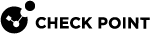fw mergefiles
Description
Merges several Security log files ($FWDIR/log/*.log) into a single log file.
Merges several Audit log files ($FWDIR/log/*.adtlog) into a single log file.
|
|
Important:
|
|
|
Important - You can run this command in the Expert mode or in Gaia Clish |
Syntax
|
|
|
|
Parameters
|
Parameter |
Description |
|||
|---|---|---|---|---|
|
|
Runs the command in debug mode. Use only if you troubleshoot the command itself.
|
|||
|
|
Shows the built-in usage. |
|||
|
|
Removes duplicate entries. |
|||
|
|
Sorts the merged file by the Time field in log records. |
|||
|
|
Specifies a full path and name of a file that instructs this command how to adjust the times during the merge. This is required if you merge log files from Log Servers configured with different time zones. The file format is:
|
|||
|
|
Specifies the log files to merge.
|
|||
|
|
Specifies the output merged log file.
|
Example - Merging Security log files