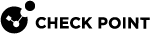fw isp_link
Description
Controls the state of ISP Links in the ISP Redundancy configuration on Security Gateway![]() Dedicated Check Point server that runs Check Point software to inspect traffic and enforce Security Policies for connected network resources..
Dedicated Check Point server that runs Check Point software to inspect traffic and enforce Security Policies for connected network resources..
Syntax
|
|
Parameters