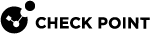fw -i
Description
By default, the fw commands apply to the entire Security Gateway![]() Dedicated Check Point server that runs Check Point software to inspect traffic and enforce Security Policies for connected network resources..
Dedicated Check Point server that runs Check Point software to inspect traffic and enforce Security Policies for connected network resources..
The fw commands show aggregated information for all CoreXL![]() Performance-enhancing technology for Security Gateways on multi-core processing platforms. Multiple Check Point Firewall instances are running in parallel on multiple CPU cores. Firewall instances.
Performance-enhancing technology for Security Gateways on multi-core processing platforms. Multiple Check Point Firewall instances are running in parallel on multiple CPU cores. Firewall instances.
The fw -i commands apply to the specified CoreXL Firewall instance.
Syntax
|
|
Parameters
|
Parameter |
Description |
|---|---|
|
|
Specifies the ID of the CoreXL Firewall instance. To see the available IDs, run the fw ctl multik stat command. |
|
|
Only these commands support the
For details and additional parameters for any of these commands, refer to the corresponding entry for each command. |
Example 1 - Show the Connections table for CoreXL Firewall instance #1
|
|
Example 2 - Show various internal statistics for CoreXL Firewall instance #1
|
|