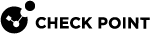fw hastat
Description
Shows information about Check Point computers in High Availability![]() A redundant cluster mode, where only one Cluster Member (Active member) processes all the traffic, while other Cluster Members (Standby members) are ready to be promoted to Active state if the current Active member fails. In the High Availability mode, the Cluster Virtual IP address (that represents the cluster on that network) is associated: (1) With physical MAC Address of Active member (2) With virtual MAC Address. Synonym: Active/Standby. Acronym: HA. configuration and their states.
A redundant cluster mode, where only one Cluster Member (Active member) processes all the traffic, while other Cluster Members (Standby members) are ready to be promoted to Active state if the current Active member fails. In the High Availability mode, the Cluster Virtual IP address (that represents the cluster on that network) is associated: (1) With physical MAC Address of Active member (2) With virtual MAC Address. Synonym: Active/Standby. Acronym: HA. configuration and their states.
|
|
Note - This command is outdated. On cluster |
|
|
Note - This command is outdated. On Management Servers, run the cpstat command. |
Syntax
|
|
Parameters
|
Parameter |
Description |
|---|---|
|
<Target1> <Target2> ... <TargetN> |
Specifies the Check Point computers to query. If you run this command on the Management Server If you do not specify the target, the command queries the local computer. |
Example - Querying the cluster members from the Management Server
Example - Querying the local Cluster Member
[Expert@Member1:0]# fw hastat HOST NUMBER HIGH AVAILABILITY STATE MACHINE STATUS 192.168.3.52 1 active OK [Expert@Member1:0]# |