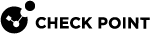fw amw
Description
Fetches and unloads Threat Prevention policy.
Threat Prevention policy applies to these Software Blades:
Syntax
-
To fetch the Threat Prevention policy from the Management Server
 Check Point Single-Domain Security Management Server or a Multi-Domain Security Management Server.:
Check Point Single-Domain Security Management Server or a Multi-Domain Security Management Server.:fw [-d] amw fetch -f [-i] [-n] [-r] -
To fetch the Threat Prevention policy from a peer Cluster Member
 Security Gateway that is part of a cluster., and, if it fails, then from the Management Server:
Security Gateway that is part of a cluster., and, if it fails, then from the Management Server:fw [-d] amw fetch -f -c [-i] [-n] [-r] -
To fetch the Threat Prevention policy from the specified Check Point computer(s):
fw [-d] amw fetch [-i] [-n] [-r] <Master 1> [<Master 2> ...] -
To fetch the Threat Prevention policy stored locally on the Security Gateway
 Dedicated Check Point server that runs Check Point software to inspect traffic and enforce Security Policies for connected network resources.:
Dedicated Check Point server that runs Check Point software to inspect traffic and enforce Security Policies for connected network resources.:fw [-d] amw fetch local [-nu]fw [-d] amw fetch localhost [-nu] -
To fetch the Threat Prevention policy stored locally on the Security Gateway in the specified directory:
fw [-d] amw fetchlocal [-lu] -d <Full Path to Directory> -
To unload the current Threat Prevention policy:
fw [-d] amw unload
Parameters
|
Parameter |
Description |
||
|---|---|---|---|
|
|
Runs the command in debug mode. Use only if you troubleshoot the command itself.
|
||
|
|
Fetches the Threat Prevention policy from the specified Check Point computer(s). These can be a Management Server, or a peer Cluster |
||
|
|
Fetches the Threat Prevention policy that is stored locally on the Security Gateway in the |
||
|
|
Fetches the Threat Prevention policy that stored locally on the Security Gateway in the specified directory. |
||
|
|
Unloads the current Threat Prevention policy from the Security Gateway.
|
||
|
|
Specifies that you fetch the policy from a peer Cluster Member.
|
||
|
|
Specifies that you fetch the policy from a Management Server listed in the |
||
|
|
On a Security Gateway with dynamically assigned IP address (DAIP), specifies to ignore the SIC |
||
|
|
Specifies to perform a late update - to load signatures just after the Security Gateway copies the policy files to the local directory |
||
|
|
Specifies not to load the fetched policy, if it is the same as the policy already located on the Security Gateway. |
||
|
|
Specifies not to update the currently installed policy. |
||
|
|
On a Cluster Member, specifies to ignore this option in SmartConsole For gateway clusters, if installation on a cluster member fails, do not install on that cluster
|
||
|
|
Specifies the Check Point computer(s), from which to fetch the Threat Prevention policy. You can fetch the Threat Prevention policy from the Management Server, or a peer Cluster Member.
|
||
|
|
Specifies local directory on the Security Gateway, from which to fetch the Threat Prevention policy files. |
Example
[Expert@MyGW:0]# fw amw fetch local Installing Threat Prevention policy from localFetching Threat Prevention policy succeeded[Expert@MyGW:0]# |