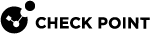Configuring Duration of Forced Failover in High Availability Mode
Description
In the ClusterXL![]() Cluster of Check Point Security Gateways that work together in a redundant configuration. The ClusterXL both handles the traffic and performs State Synchronization. These Check Point Security Gateways are installed on Gaia OS: (1) ClusterXL supports up to 5 Cluster Members, (2) VRRP Cluster supports up to 2 Cluster Members, (3) VSX VSLS cluster supports up to 13 Cluster Members. Note: In ClusterXL Load Sharing mode, configuring more than 4 Cluster Members significantly decreases the cluster performance due to amount of Delta Sync traffic. High Availability
Cluster of Check Point Security Gateways that work together in a redundant configuration. The ClusterXL both handles the traffic and performs State Synchronization. These Check Point Security Gateways are installed on Gaia OS: (1) ClusterXL supports up to 5 Cluster Members, (2) VRRP Cluster supports up to 2 Cluster Members, (3) VSX VSLS cluster supports up to 13 Cluster Members. Note: In ClusterXL Load Sharing mode, configuring more than 4 Cluster Members significantly decreases the cluster performance due to amount of Delta Sync traffic. High Availability![]() A redundant cluster mode, where only one Cluster Member (Active member) processes all the traffic, while other Cluster Members (Standby members) are ready to be promoted to Active state if the current Active member fails. In the High Availability mode, the Cluster Virtual IP address (that represents the cluster on that network) is associated: (1) With physical MAC Address of Active member (2) With virtual MAC Address. Synonym: Active/Standby. Acronym: HA. mode, you can force the current Active
A redundant cluster mode, where only one Cluster Member (Active member) processes all the traffic, while other Cluster Members (Standby members) are ready to be promoted to Active state if the current Active member fails. In the High Availability mode, the Cluster Virtual IP address (that represents the cluster on that network) is associated: (1) With physical MAC Address of Active member (2) With virtual MAC Address. Synonym: Active/Standby. Acronym: HA. mode, you can force the current Active![]() State of a Cluster Member that is fully operational: (1) In ClusterXL, this applies to the state of the Security Gateway component (2) In 3rd-party / OPSEC cluster, this applies to the state of the cluster State Synchronization mechanism. cluster member
State of a Cluster Member that is fully operational: (1) In ClusterXL, this applies to the state of the Security Gateway component (2) In 3rd-party / OPSEC cluster, this applies to the state of the cluster State Synchronization mechanism. cluster member![]() Security Gateway that is part of a cluster. to fail over to the specified cluster
Security Gateway that is part of a cluster. to fail over to the specified cluster![]() Two or more Security Gateways that work together in a redundant configuration - High Availability, or Load Sharing. member for the specified number of minutes.
Two or more Security Gateways that work together in a redundant configuration - High Availability, or Load Sharing. member for the specified number of minutes.
After the specified duration ends, or after you manually disable the forced failover![]() Transferring of a control over traffic (packet filtering) from a Cluster Member that suffered a failure to another Cluster Member (based on internal cluster algorithms). Synonym: Fail-over., the cluster recovers based on the mode you configured in the cluster object:
Transferring of a control over traffic (packet filtering) from a Cluster Member that suffered a failure to another Cluster Member (based on internal cluster algorithms). Synonym: Fail-over., the cluster recovers based on the mode you configured in the cluster object:
-
Primary Up - The cluster fails over to the cluster member that is configured as primary (if it is not currently Active).
-
Active Up - The current Active cluster member remains Active.
Syntax
|
Shell |
Command |
|---|---|
|
|
|
|
Expert mode |
|
Parameters
|
Parameter |
Description |
|---|---|
<ID>
|
Specifies the ID of the cluster member, to which the current Active cluster member must fail over. |
off
|
Disables the forced failover. |
on
|
Enables the forced failover. |