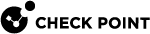Scan Optimization
The scan optimization options let you do malware scan quickly and with less impact on performance and system resources.
Scan priority is lower than other running processes by default.
The options are:
Do not optimize malware scan - Scan optimization is disabled.
Optimize malware scan:
-
Perform scan optimizations - Optimize the scan by storing file checksums and NTFS file system data during the first scan. NTFS cluster
 Two or more Security Gateways that work together in a redundant configuration - High Availability, or Load Sharing. size, file name, and folder structure are cached. During subsequent scans, only new files or files whose checksum, file size, name, or structure has changed are scanned.
Two or more Security Gateways that work together in a redundant configuration - High Availability, or Load Sharing. size, file name, and folder structure are cached. During subsequent scans, only new files or files whose checksum, file size, name, or structure has changed are scanned.