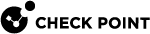Harmony Endpoint Threat Extraction, Emulation and Anti-Exploit
Threat Emulation detects zero-day and unknown attacks. Files on the endpoint computer are sent to a sandbox for emulation to detect evasive zero-day attacks.
Threat Extraction proactively protects users from malicious content. It quickly delivers safe files while the original files are inspected for potential threats.
Anti-Exploit protects against application threats that exploit memory vulnerabilities. Anti-Exploit protects widely targeted applications such as Microsoft Office, Adobe PDF Reader, Browsers, and Adobe Flash.
As part of the Threat Extraction![]() Check Point Software Blade on a Security Gateway that removes malicious content from files. Acronym: TEX. and Threat Emulation
Check Point Software Blade on a Security Gateway that removes malicious content from files. Acronym: TEX. and Threat Emulation![]() Check Point Software Blade on a Security Gateway that monitors the behavior of files in a sandbox to determine whether or not they are malicious. Acronym: TE. solution, when the Harmony Endpoint client is installed on a client computer, the Harmony Endpoint Browser Extension is also installed on the Google Chrome browser. The Harmony Endpoint Browser Extension protects against malicious files that come from internet sources.
Check Point Software Blade on a Security Gateway that monitors the behavior of files in a sandbox to determine whether or not they are malicious. Acronym: TE. solution, when the Harmony Endpoint client is installed on a client computer, the Harmony Endpoint Browser Extension is also installed on the Google Chrome browser. The Harmony Endpoint Browser Extension protects against malicious files that come from internet sources.
See all Threat Extraction and Threat Emulation logs in SmartLog under Threat Emulation.
-
Logs related to files from the Harmony Endpoint Browser Extension show: Monitor Type - Browser Extension and Browser - Chrome
-
Logs related to files from the computer show: Monitor Type - File Monitor
Configure the settings in the Harmony Endpoint Threat Extraction and Threat Emulation rule![]() Set of traffic parameters and other conditions in a Rule Base (Security Policy) that cause specified actions to be taken for a communication session. of in the SmartEndpoint
Set of traffic parameters and other conditions in a Rule Base (Security Policy) that cause specified actions to be taken for a communication session. of in the SmartEndpoint![]() A Check Point GUI application which connects to the Endpoint Security Management Server, to manage your Endpoint Security environment - to deploy, monitor and configure Endpoint Security clients and policies. Policy tab.
A Check Point GUI application which connects to the Endpoint Security Management Server, to manage your Endpoint Security environment - to deploy, monitor and configure Endpoint Security clients and policies. Policy tab.