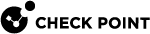Shared Signature Server for Anti-Malware
Endpoint computers (1) can get the latest Anti-Malware![]() A component of the Endpoint Security client that protects against known and unknown viruses, worms, Trojan horses, adware, and keystroke loggers. signatures from a shared location (2) on an Endpoint Security client computer (3) that acts as a Shared Signature Server. This capability makes it possible to protect non-persistent virtual desktops (1) in a Virtual Desktop Infrastructure (VDI) environment (4). Each non-persistent virtual desktop runs an Endpoint Security Client
A component of the Endpoint Security client that protects against known and unknown viruses, worms, Trojan horses, adware, and keystroke loggers. signatures from a shared location (2) on an Endpoint Security client computer (3) that acts as a Shared Signature Server. This capability makes it possible to protect non-persistent virtual desktops (1) in a Virtual Desktop Infrastructure (VDI) environment (4). Each non-persistent virtual desktop runs an Endpoint Security Client![]() Application installed on end-user computers to monitor security status and enforce security policies., and gets the Anti-Malware signatures from a shared folder (2) on the Shared Signature Server (3) that is a persistent virtual machine.
Application installed on end-user computers to monitor security status and enforce security policies., and gets the Anti-Malware signatures from a shared folder (2) on the Shared Signature Server (3) that is a persistent virtual machine.
The numbers in the text refer to the diagram:
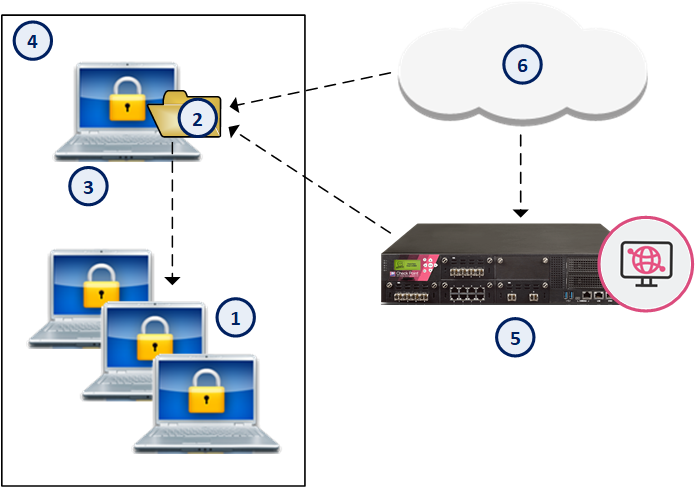
The Shared Signature Server (3) gets the latest signatures from one of these sources:
-
An Endpoint Security Management Server
 A Security Management Server that manages your Endpoint Security environment. Includes the Endpoint Security policy management and databases. It communicates with endpoint clients to update their components, policies, and protection data. or Endpoint Policy Server
A Security Management Server that manages your Endpoint Security environment. Includes the Endpoint Security policy management and databases. It communicates with endpoint clients to update their components, policies, and protection data. or Endpoint Policy Server Endpoint Policy Server improves performance in large environments by managing most communication with the Endpoint Security clients. Managing the Endpoint Security client communication decreases the load on the Endpoint Security Management Server, and reduces the bandwidth required between sites. The Endpoint Policy Server handles heartbeat and synchronization requests, Policy downloads, Anti-Malware updates, and Endpoint Security client logs. (5).
Endpoint Policy Server improves performance in large environments by managing most communication with the Endpoint Security clients. Managing the Endpoint Security client communication decreases the load on the Endpoint Security Management Server, and reduces the bandwidth required between sites. The Endpoint Policy Server handles heartbeat and synchronization requests, Policy downloads, Anti-Malware updates, and Endpoint Security client logs. (5). -
Over the Internet from the Check Point Signature server (6). The domain name of that server is
kav8.checkpoint.com.
The Shared Signature Server must run on a persistent virtual machine, preferably on the same VDI host storage (4) as the clients.
In SmartEndpoint![]() A Check Point GUI application which connects to the Endpoint Security Management Server, to manage your Endpoint Security environment - to deploy, monitor and configure Endpoint Security clients and policies. you need to configure two Anti-Malware policy rules. One rule
A Check Point GUI application which connects to the Endpoint Security Management Server, to manage your Endpoint Security environment - to deploy, monitor and configure Endpoint Security clients and policies. you need to configure two Anti-Malware policy rules. One rule![]() Set of traffic parameters and other conditions in a Rule Base (Security Policy) that cause specified actions to be taken for a communication session. for the Shared Signature Server and one rule for the non-persistent virtual desktops.
Set of traffic parameters and other conditions in a Rule Base (Security Policy) that cause specified actions to be taken for a communication session. for the Shared Signature Server and one rule for the non-persistent virtual desktops.
|
|
Note - Here you can learn how to use SmartEndpoint to configure the Shared Signature Server for Anti-Malware. To learn how to set up all the other requirements for Endpoint Security in VDI environments, see the Endpoint Security VDI Administration Guide. |
Configuring the Shared Signature Server and Clients
Configure one Computer Group for the Shared Signature Server, and one Computer Group for the clients. Then, define one Anti-Malware policy rule for the Shared Signature Server, and one rule for the clients.
-
In the Users and Computers tree, click Global Actions > New Virtual Group.
-
In the New Virtual Group window:
-
Enter a name for the group.
-
Optional: Enter a Comment.
-
Select Computer Group.
-
-
Click Next.
-
In the Select Entities window, select the Endpoint Security computer that is the Shared Signature ServerS.
-
Click Finish.
-
Create a new Virtual Group of type Computers Group.
-
In the Select Entities window, select all the non-persistant virtual desktops with Endpoint Security, that are created with the Golden Image.
-
In the Anti-Malware policy, right-click the rule Default Anti-Malware settings for the entire organization and select Clone Rule.
-
The Create Rule Wizard opens.
-
Click Next.
-
In the Select Entities page, select the Computer Group of the Shared Signature Server.
-
Click Next.
-
In the Change Rule Action page, click Signature Update and select Edit Shared Action.
-
In Signature Source, select one of the following:
-
Local Endpoint Servers - Get updates from the Endpoint Security Management Server
 Dedicated Check Point server that runs Check Point software to manage the objects and policies in a Check Point environment within a single management Domain. Synonym: Single-Domain Security Management Server. or an Endpoint Policy Server.
Dedicated Check Point server that runs Check Point software to manage the objects and policies in a Check Point environment within a single management Domain. Synonym: Single-Domain Security Management Server. or an Endpoint Policy Server. -
Other External source - Get updates over the Internet. For example, to get updates from the Check Point Signature server, enter
kav8.checkpoint.com
-
-
In Set as Shared Signature Server, enter the path of the shared folder, for example
C:\temp\Signatures -
Click Next.
-
In the Name and comment page, enter a descriptive Name for the rule.
-
Click Finish.
-
Right-click the rule Default Anti-Malware settings for the entire organization and select Clone Rule.
-
The Create Rule Wizard opens.
-
Click Next
-
In the Select Entities page, select the Computer Group of the clients on non-persistent desktops.
-
Click Next.
-
In the Change Rule Action page, click Signature Update and select Edit Shared Action.
-
In Signature Source, select Shared Signature Server.
-
Enter the shared location of the signatures on the server, in the format
\\<client name or IP address>\folder
For example\\192.168.18.5\Signatures -
Click Next.
-
In the Name and comment page, enter a descriptive Name for the rule.
-
Click Finish.
-
In the Policy tab, go to the Policy Toolbar.
-
Click Install