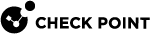Inspection Settings - General
What can I do here?
Use this window to view Threat Prevention protections and their settings.
For configuring individual inspections, see: Inspection Settings
|
|
Getting Here - Manage & Settings > Blades > General > Inspection Settings > General
|
Inspection Settings
You can configure inspection settings for the Firewall:
-
Deep packet inspection settings
-
Protocol parsing inspection settings
-
VoIP packet inspection settings
The Security Management Server![]() Dedicated Check Point server that runs Check Point software to manage the objects and policies in a Check Point environment within a single management Domain. Synonym: Single-Domain Security Management Server. comes with two preconfigured inspection profiles for the Firewall:
Dedicated Check Point server that runs Check Point software to manage the objects and policies in a Check Point environment within a single management Domain. Synonym: Single-Domain Security Management Server. comes with two preconfigured inspection profiles for the Firewall:
-
Default Inspection
-
Recommended Inspection
When you configure a Security Gateway![]() Dedicated Check Point server that runs Check Point software to inspect traffic and enforce Security Policies for connected network resources., the Default Inspection profile is enabled for it. You can also assign the Recommended Inspection profile to the Security Gateway, or to create a custom profile and assign it to the Security Gateway.
Dedicated Check Point server that runs Check Point software to inspect traffic and enforce Security Policies for connected network resources., the Default Inspection profile is enabled for it. You can also assign the Recommended Inspection profile to the Security Gateway, or to create a custom profile and assign it to the Security Gateway.
To activate the Inspection Settings, install the Access Control Policy.
Note - In a pre-R80 SmartConsole![]() Check Point GUI application used to manage a Check Point environment - configure Security Policies, configure devices, monitor products and events, install updates, and so on., Inspection Settings are configured as IPS
Check Point GUI application used to manage a Check Point environment - configure Security Policies, configure devices, monitor products and events, install updates, and so on., Inspection Settings are configured as IPS![]() Check Point Software Blade on a Security Gateway that inspects and analyzes packets and data for numerous types of risks (Intrusion Prevention System). Protections.
Check Point Software Blade on a Security Gateway that inspects and analyzes packets and data for numerous types of risks (Intrusion Prevention System). Protections.
Inspection Settings Table
|
Column |
Description |
|---|---|
|
Protection |
Name of the protection |
|
Performance Impact |
How much this protection and its resources affect gateway or server performance |
|
Profile |
Displays profiles created on the Profiles page |