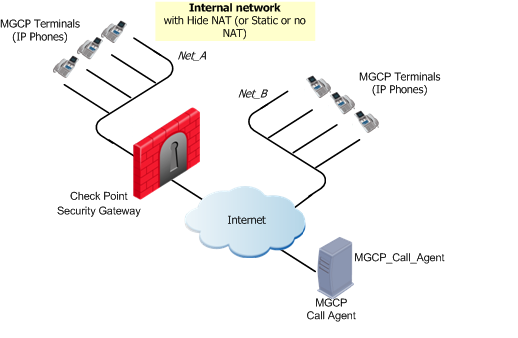VoIP Domain - MGCP Call Agent
What can I do here?
Use this window to configure an MGCP Call Agent.

|
Getting Here - Object Explorer > New > Network Object > More > VoIP Domain > MGCP Call Agent
|
MGCP Rules for a Call Agent in the External Network
An MGCP topology with a Call Agent in the external network is shown in the figure.
This procedure shows how to:
- Allow bidirectional calls between the MGCP phones in the internal network (Net_A) and phones in an external network (Net_B)
- Define NAT for the internal phones
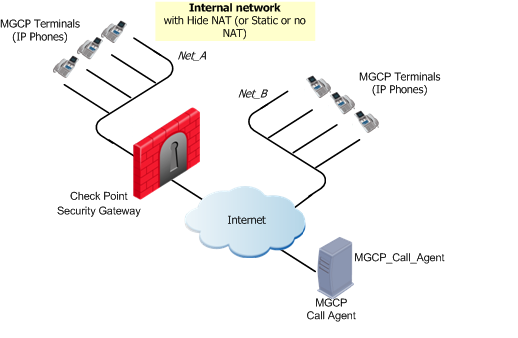
VoIP rule for this scenario:
Source
|
Destination
|
Service
|
Action
|
MGCP_Call_Agent
Net_A
|
Net_A
MGCP_Call_Agent
|
mgcp_CA or mgcp_MG or mgcp_dynamic_ports
|
Accept
|
Defining an MGCP Rule for a Call Agent in the External Network
- Define the network objects (Nodes or Networks) for IP Phones managed by the MGCP Call Agent, and their calls subject to gateway inspection.
For the example in the figure, these are Net_A and Net_B.
- Define the network object for the Call Agent (MGCP_Call_Agent).
- Configure the VoIP rule.
To define Hide NAT (or Static NAT) for the phones in the internal network, edit the network object for Net_A.
- On the tab, select .
- Select the method (Hide or Static).
- Install the security policy.