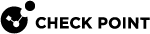Monitoring Memory Resources (vsx mstat)
Use the vsx mstat command to monitor the memory the VSX Gateway![]() Physical server that hosts VSX virtual networks, including all Virtual Devices that provide the functionality of physical network devices. It holds at least one Virtual System, which is called VS0. uses.
Physical server that hosts VSX virtual networks, including all Virtual Devices that provide the functionality of physical network devices. It holds at least one Virtual System, which is called VS0. uses.
The command shows an overview of the memory that the system and each Virtual Device![]() Logical object that emulates the functionality of a type of physical network object. Virtual Device can be on of these: Virtual Router, Virtual System, or Virtual Switch. is using.
Logical object that emulates the functionality of a type of physical network object. Virtual Device can be on of these: Virtual Router, Virtual System, or Virtual Switch. is using.
These are the global memory resources that are shown:
-
Memory Total - Total physical memory on the VSX
 Virtual System Extension. Check Point virtual networking solution, hosted on a computer or cluster with virtual abstractions of Check Point Security Gateways and other network devices. These Virtual Devices provide the same functionality as their physical counterparts. Gateway.
Virtual System Extension. Check Point virtual networking solution, hosted on a computer or cluster with virtual abstractions of Check Point Security Gateways and other network devices. These Virtual Devices provide the same functionality as their physical counterparts. Gateway. -
Memory Free - Available physical memory.
-
Swap Total - Total of swap memory.
-
Swap Free - Available swap memory.
-
Swap-in rate - Total memory swaps per second.
The Virtual Devices are listed according to the VSIDs.
Run the "vsx stat -v" command to show the VSID for the Virtual Devices.
You must be in the Expert mode to run this command.
In addition:
-
Run the
cpviewcommand in the context of Virtual System Virtual Device on a VSX Gateway or VSX Cluster Member that implements the functionality of a Security Gateway. Acronym: VS. 0 (see cpview).
Virtual Device on a VSX Gateway or VSX Cluster Member that implements the functionality of a Security Gateway. Acronym: VS. 0 (see cpview). -
From the top, click:
Advanced > VSX > VSs > Physical-Resources

Note - This tab shows the memory consumption by Virtual Systems and by Virtual Routers.