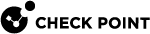HTTPS Inspection on Non-Standard Ports
Applications that use HTTP normally send the HTTP traffic on TCP port 80. Some applications send HTTP traffic on other ports also. You can configure some Software Blades to only inspect HTTP traffic on port 80, or to also inspect HTTP traffic on non-standard ports.
The security policies![]() Collection of rules that control network traffic and enforce organization guidelines for data protection and access to resources with packet inspection. inspect all HTTP traffic, even if it is sent using nonstandard ports. This option is selected by default. You can configure this option in the Manage & Settings view > Blades > Threat Prevention > Advanced Settings.
Collection of rules that control network traffic and enforce organization guidelines for data protection and access to resources with packet inspection. inspect all HTTP traffic, even if it is sent using nonstandard ports. This option is selected by default. You can configure this option in the Manage & Settings view > Blades > Threat Prevention > Advanced Settings.