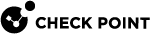Activating SmartProvisioning on CO Gateways
A Corporate Office (CO) gateway represents the center of a Star VPN Community. The satellites can be SmartLSM Security Gateways or Security Profiles.
Procedure on a Security Gateway / Security Cluster in the Gateway mode
-
Connect to the command line on the Security Gateway
 Dedicated Check Point server that runs Check Point software to inspect traffic and enforce Security Policies for connected network resources. / each Cluster Member
Dedicated Check Point server that runs Check Point software to inspect traffic and enforce Security Policies for connected network resources. / each Cluster Member Security Gateway that is part of a cluster..
Security Gateway that is part of a cluster.. -
Log in to the Expert mode.
-
LSMenabler on
Procedure on a VSX Gateway / VSX Cluster
-
Connect to the command line on the VSX Gateway
 Physical server that hosts VSX virtual networks, including all Virtual Devices that provide the functionality of physical network devices. It holds at least one Virtual System, which is called VS0. / each VSX
Physical server that hosts VSX virtual networks, including all Virtual Devices that provide the functionality of physical network devices. It holds at least one Virtual System, which is called VS0. / each VSX Virtual System Extension. Check Point virtual networking solution, hosted on a computer or cluster with virtual abstractions of Check Point Security Gateways and other network devices. These Virtual Devices provide the same functionality as their physical counterparts. Cluster
Virtual System Extension. Check Point virtual networking solution, hosted on a computer or cluster with virtual abstractions of Check Point Security Gateways and other network devices. These Virtual Devices provide the same functionality as their physical counterparts. Cluster Two or more Security Gateways that work together in a redundant configuration - High Availability, or Load Sharing. Member.
Two or more Security Gateways that work together in a redundant configuration - High Availability, or Load Sharing. Member. -
Log in to the Expert mode.
-
Activate SmartProvisioning in the context of VS0:
-
vsenv 0 -
LSMenabler on
-
-
Activate SmartProvisioning in the context of each applicable Virtual System:
-
vsx stat -v -
vsenv <VS ID> -
LSMenabler on
-