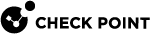Configuring HotSpot in a Provisioning Profile for Small Office Appliances
You can configure a HotSpot in a Provisioning![]() Check Point Software Blade on a Management Server that manages large-scale deployments of Check Point Security Gateways using configuration profiles. Synonyms: SmartProvisioning, SmartLSM, Large-Scale Management, LSM. Profile, to provision the same HotSpot on all gateways that reference the profile. If your gateway provides wireless connectivity, a HotSpot provides improved remote internet access.
Check Point Software Blade on a Management Server that manages large-scale deployments of Check Point Security Gateways using configuration profiles. Synonyms: SmartProvisioning, SmartLSM, Large-Scale Management, LSM. Profile, to provision the same HotSpot on all gateways that reference the profile. If your gateway provides wireless connectivity, a HotSpot provides improved remote internet access.
|
|
Note - Some HotSpots use RADIUS servers for Authentication, Authorization, and Accounting. If this is true of yours, be sure to configure the HotSpot in the Provisioning Profile; see Configuring RADIUS in a Provisioning Profile for Small Office Appliances. |
-
Open the Small Office Appliances Profile window, and select the HotSpot tab.
Manage HotSpot settings locally on the device is a default selection.
-
If you select Manage HotSpot settings centrally from this application, click Advanced to set the central management options. See for more information.
-
In the HotSpot is activated on device field, specify the following:
Portal Title. Change the default name, if necessary.
Portal message. Enter free text that you need.
Select the Terms of use and Require authentication > Allow users from specific group and enter free text in the relevant fields.
-
Click OK.