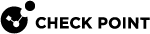vpn debug
Description
Instructs the VPN daemon vpnd to write debug messages to the $FWDIR/log/vpnd.elg* and $FWDIR/log/ike.elg* log files.
Debugging of the VPN daemon takes place according to Debug Topics and Debug Levels:
-
A Debug Topic is a specific area, on which to perform debugging.
For example, if the Debug Topic is
LDAP, all traffic between the VPN daemon and the LDAP server is written to the log file.Check Point Support provides the specific Debug Topics when needed.
-
Debug Levels range from 1 (least informative) to 5 (most informative - write all debug messages).
For more information, see sk180488.
Syntax
|
|
Parameters
|
Parameter |
Description |
||||
|---|---|---|---|---|---|
|
No Parameters |
Shows the built-in usage. |
||||
|
|
Turns on high level VPN debug. Information is written in the |
||||
|
|
Specifies the Debug Topic and the Debug Level. Check Point Support provides these.
|
||||
|
|
Turns off all VPN debug.
|
||||
|
|
Turns on the IKE debug. Information is written in the You can specify the size of the |
||||
|
|
Turns off IKE debug. Run this command to stop the IKE debug:
|
||||
|
or
|
This command:
Run this command to start the debug:
|
||||
|
|
Stops the VPND daemon debug. Run one of these commands to stop the VPND debug:
|
||||
|
|
Enables the timestamp in the log files. Prints one timestamp after the specified number of seconds. By default, prints the timestamp every 10 seconds. |
||||
|
|
Disables the timestamp in the log files every number of seconds. |
||||
|
|
Logs failed IKE negotiations. You can specify the size of the |
||||
|
|
Enables the IKE Monitor. Saves the IKE packets in the
|
||||
|
|
Disables the IKE Monitor. |
||||
|
|
Saves the specified text string in the For example, run:
|
||||
|
|
This command:
|
Return Values
-
0 (zero) for success
-
any other value for failure (typically, -1 or 1)