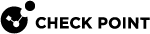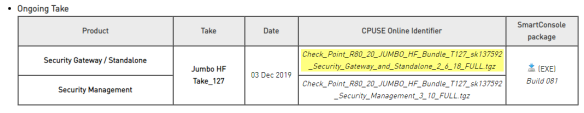Central Deployment of Hotfixes
Central Deployment allows performing batch deployment of Jumbo Hotfix![]() Software package installed on top of the current software version to fix a wrong or undesired behavior, and to add a new behavior. Accumulators and Hotfixes using SmartConsole
Software package installed on top of the current software version to fix a wrong or undesired behavior, and to add a new behavior. Accumulators and Hotfixes using SmartConsole![]() Check Point GUI application used to manage a Check Point environment - configure Security Policies, configure devices, monitor products and events, install updates, and so on..
Check Point GUI application used to manage a Check Point environment - configure Security Policies, configure devices, monitor products and events, install updates, and so on..
You can deploy a Recommended Jumbo Hotfix Accumulator![]() Collection of hotfixes combined into a single package. Acronyms: JHA, JHF, JHFA. or a specific Jumbo Hotfix Accumulator take.
Collection of hotfixes combined into a single package. Acronyms: JHA, JHF, JHFA. or a specific Jumbo Hotfix Accumulator take.
You can find the name of the specific Jumbo Hotfix Accumulator in the relevant SK article for the applicable version.
|
|
Notes:
|
Prerequisites
This table shows the Jumbo Hotfix Accumulator takes which are required to install the recommended Jumbo Hotfix Accumulator.
|
Version |
Jumbo Hotfix Accumulator |
|---|---|
|
R80.30 |
Take 76 or higher. |
|
R80.20 |
A Take higher than Take 118. |
|
R80.10 |
A Take higher than 245. |
To use the Install Hotfix from SmartConsole options:
-
The version of the installed Security Management Server
 Dedicated Check Point server that runs Check Point software to manage the objects and policies in a Check Point environment within a single management Domain. Synonym: Single-Domain Security Management Server. must be R80.40 or higher.
Dedicated Check Point server that runs Check Point software to manage the objects and policies in a Check Point environment within a single management Domain. Synonym: Single-Domain Security Management Server. must be R80.40 or higher. -
The Security Management Server
 Check Point Single-Domain Security Management Server or a Multi-Domain Security Management Server. and target Security Gateways must be able to connect to the Check Point cloud.
Check Point Single-Domain Security Management Server or a Multi-Domain Security Management Server. and target Security Gateways must be able to connect to the Check Point cloud. -
The administrator has the Manage Licenses and Packages permissions.
-
The latest deployment agent is installed on the targets.
-
SIC
 Secure Internal Communication. The Check Point proprietary mechanism with which Check Point computers that run Check Point software authenticate each other over SSL, for secure communication. This authentication is based on the certificates issued by the ICA on a Check Point Management Server. is already established for the target Security Gateways.
Secure Internal Communication. The Check Point proprietary mechanism with which Check Point computers that run Check Point software authenticate each other over SSL, for secure communication. This authentication is based on the certificates issued by the ICA on a Check Point Management Server. is already established for the target Security Gateways. -
A policy is installed on the target Security Gateways.
- To upgrade a configured ClusterXL, the Cluster object must be selected.
Limitations
Only recommended and on-going Jumbo Hotfix Accumulators Takes made available in the Check Point update servers are supported.
If SmartConsole and the Security Management Server are connected through a proxy server, the GUI for this feature is not supported. In this case, use the applicable API command.
The following are not supported with Hotfix Central Deployment:
-
ClusterXL in High Availability mode configured as "
Switch to higher priority Cluster Member" (known as "Primary Up"). -
ClusterXL in Load Sharing mode, and VRRP Clusters.
- Using Central Deployment from:
A Global Domain or in the Multi-Domain Server
 Dedicated Check Point server that runs Check Point software to host virtual Security Management Servers called Domain Management Servers. Synonym: Multi-Domain Security Management Server. Acronym: MDS. context.
Dedicated Check Point server that runs Check Point software to host virtual Security Management Servers called Domain Management Servers. Synonym: Multi-Domain Security Management Server. Acronym: MDS. context.Standby Multi-Domain Security Management and Security Management Server.
-
Log Server
 Dedicated Check Point server that runs Check Point software to store and process logs.
Dedicated Check Point server that runs Check Point software to store and process logs.
-
SmartEvent Server
Installing the Jumbo Hotfix Accumulator
-
Select the target Security Gateways for upgrade.
- Select the type of Jumbo Hotfix Accumulators to install.
-
Validate - This process makes sure that the package is available for download from Check Point servers.
-
Verify - the process of verification is making sure that the selected Jumbo Hotfix Accumulator Take can be installed on the target Security Gateways. The verification process checks if other installed Hotfixes are not overridden and that enough free disk space is available for the process to complete.
-
Install the Jumbo Hotfix Accumulator.
|
|
Best Practice - Central deployment of Hotfixes on the Security Management Server relies on status reports from the managed Gaia |
-
In SmartConsole Go to the GATEWAYS & SERVERS view.
The list of available Jumbo Hotfix Accumulators shows in a new column.
-
Select the target Security Gateways for deployment.
-
From the Toolbar menu, select Actions > Install Hotfix
Alternatively, right-click the Gateways & Servers view > Actions > Install Hotfix.
The Install Hotfix window opens, and shows Information about the selected targets and their corresponding recommended Jumbo Hotfix Accumulators.
-
Select one of the options:
-
Install Recommended Jumbo Hotfix (default).

Note - If there is no recommended Jumbo Hotfix Accumulator for the selected targets, this option is grayed out.
If a recommended Jumbo Hotfix Accumulator applies only to some of the selected targets, the deployment takes place only for those targets.
Or
-
Install Specific Hotfix
-
Copy the Jumbo Hotfix Accumulator file name from the applicable SK article and paste it in the Install Specific Hotfix text box.
- Click Validate
-
-
-
Click Verify - The Install Hotfix window is minimized and the verification process starts.
- Click Install.