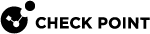stattest
Description
Check Point AMON client to query SNMP OIDs.
You can use this command as an alternative to the standard SNMP commands for debug purposes - to make sure the applicable SNMP OIDs provide the requested information.
|
|
Notes:
|
Syntax
-
To query a Regular OID:
stattest get [-d] [-h <Host>] [-p <Port>] [-x <Proxy Server>] [-v <VSID>] [-t <Timeout>] <Regular_OID_1> <Regular_OID_2> ... <Regular_OID_N>These are specified in the SNMP MIB files.
For Check Point MIB files, see sk90470.
-
To query a Statistical OID:
stattest get [-d] [-h <Host>] [-p <Port>] [-x <Proxy Server>] -l <Polling Interval> -r <Polling Duration> [-v <VSID>] [-t <Timeout>] <Statistical_OID_1> <Statistical_OID_2> ... <Statistical_OID_N>Statistical OIDs take some time to "initialize".
For example, to calculate an average, it is necessary to collect enough samples.
Check Point statistical OIDs are registered in the
$CPDIR/conf/statistical_oid.conffile.
Parameters
|
Parameter |
Description |
||
|---|---|---|---|
|
|
Runs the command in debug mode. Use only if you troubleshoot the command itself.
|
||
|
|
Specifies the remote Check Point host to query by its IP address or resolvable hostname. |
||
|
|
Specifies the port number, on which the AMON server listens. Default port is 18192. |
||
|
|
Specifies the Proxy Server by its IP address or resolvable hostname.
|
||
|
|
Specifies the time in seconds between queries.
|
||
|
|
Specifies the time in seconds, during which to run consecutive queries.
|
||
|
|
On a VSX Gateway |
||
|
|
Specifies the session timeout in milliseconds. |
||
|
|
Specifies the Regular OIDs to query.
|
||
|
|
Specifies the Statistical OIDs to query.
|
Example - Query a Regular OID
Query the CPU Idle utilization at the OID 1.3.6.1.4.1.2620.1.6.7.2.3 (procIdleTime).
[Expert@HostName]# stattest get 1.3.6.1.4.1.2620.1.6.7.4.2 |
Example - Query a Statistical OID
Query the CPU Idle utilization at the OID 1.3.6.1.4.1.2620.1.6.7.2.3 (procIdleTime).
Information is collected with intervals of 5 seconds during 5 seconds
[Expert@HostName]# stattest get -l 5 -r 5 1.3.6.1.4.1.2620.1.6.7.2.3 |