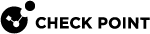fwaccel dos deny / blacklist
Description
The fwaccel dos blacklist / fwaccel dos deny and fwaccel6 dos blacklist / fwaccel6 dos deny commands control the IP deny list in SecureXL![]() Check Point product on a Security Gateway that accelerates IPv4 and IPv6 traffic that passes through a Security Gateway..
Check Point product on a Security Gateway that accelerates IPv4 and IPv6 traffic that passes through a Security Gateway..
The deny list blocks all traffic to and from the specified IP addresses.
The deny list drops occur in SecureXL, which is more efficient than an Access Control Policy to drop the packets.
Syntax for IPv4
|
|
Syntax for IPv6
|
|
Parameters
|
Parameter |
Description |
|---|---|
|
|
Starting from R80.40 Jumbo Hotfix Accumulator Take 92, the " Controls the IP deny list. |
|
No Parameters |
Shows the applicable built-in usage. |
|
|
Adds the specified IP address to the deny list. To add more than one IP address, run this command for each applicable IP address. |
|
|
Removes the specified IP addresses from the deny list. To remove more than one IP address, run this command for each applicable IP address. |
|
|
Removes (flushes) all IP addresses from the deny list. |
|
|
Loads the Penalty Box deny list entries from the specified plain-text file. Notes:
Important:
|
|
|
Loads the Penalty Box deny list entries from all plain-text files located in the predefined directory:
Security Gateway Note - To replace the current deny list with the contents of a new file, use both the " Important:
|
|
|
Shows the configured deny list. |
Example from a non-VSX Gateway
[Expert@MyGW:0]# fwaccel dos deny -s The deny list is empty [Expert@MyGW:0]# [Expert@MyGW:0]# fwaccel dos deny -a 1.1.1.1 Adding 1.1.1.1 [Expert@MyGW:0]# [Expert@MyGW:0]# fwaccel dos deny -s 1.1.1.1 [Expert@MyGW:0]# fwaccel dos deny -a 2.2.2.2 Adding 2.2.2.2 [Expert@MyGW:0]# [Expert@MyGW:0]# fwaccel dos deny -s 2.2.2.2 1.1.1.1 [Expert@MyGW:0]# [Expert@MyGW:0]# fwaccel dos deny -d 2.2.2.2 Deleting 2.2.2.2 [Expert@MyGW:0]# [Expert@MyGW:0]# fwaccel dos deny -s 1.1.1.1 [Expert@MyGW:0]# [Expert@MyGW:0]# fwaccel dos deny -F All deny list entries deleted [Expert@MyGW:0]# [Expert@MyGW:0]# fwaccel dos deny -s The deny list is empty [Expert@MyGW:0]# |