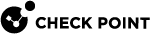Re-Establishing SIC Trust for a Secondary Multi-Domain Server
|
|
Important - You can only re-establish SIC |
It is occasionally necessary to re-establish trust between a Primary and secondary Multi-Domain Server or Multi-Domain Log Server![]() Dedicated Check Point server that runs Check Point software to store and process logs in a Multi-Domain Security Management environment. The Multi-Domain Log Server consists of Domain Log Servers that store and process logs from Security Gateways that are managed by the corresponding Domain Management Servers. Acronym: MDLS.. This can occur for many reasons, including:
Dedicated Check Point server that runs Check Point software to store and process logs in a Multi-Domain Security Management environment. The Multi-Domain Log Server consists of Domain Log Servers that store and process logs from Security Gateways that are managed by the corresponding Domain Management Servers. Acronym: MDLS.. This can occur for many reasons, including:
-
Changes to the IP address of the Primary Multi-Domain Server, Secondary Multi-Domain Server or Multi-Domain Log Server
 Dedicated Check Point server that runs Check Point software to store and process logs.
Dedicated Check Point server that runs Check Point software to store and process logs. -
Failure and recovery of the Primary Multi-Domain Server
-
Promotion of a Secondary Multi-Domain Server to Primary Multi-Domain Server
-
Internal Certificate Authority (ICA
 Internal Certificate Authority. A component on Check Point Management Server that issues certificates for authentication.) failure on the Primary Multi-Domain Server
Internal Certificate Authority. A component on Check Point Management Server that issues certificates for authentication.) failure on the Primary Multi-Domain Server
To re-establish SIC trust:
-
Open a command line interface to the Secondary Multi-Domain Server or Multi-Domain Log Server.
-
Log in and run:
mdsconfig -
Enter the number for Secure Internal Communication, and then press Enter.
-
Enter
yto confirm. -
Enter and confirm the activation key.
-
Enter the number for Exit.
-
Wait for Check Point processes to stop and automatically restart.
-
In the SmartConsole
 Check Point GUI application used to manage a Check Point environment - configure Security Policies, configure devices, monitor products and events, install updates, and so on. Multi-Domain view, double-click a Secondary Multi-Domain Server or Multi-Domain Log Server object.
Check Point GUI application used to manage a Check Point environment - configure Security Policies, configure devices, monitor products and events, install updates, and so on. Multi-Domain view, double-click a Secondary Multi-Domain Server or Multi-Domain Log Server object. -
In the Multi-Domain Server window, click Connect.
-
In the Initialize SIC window, enter activation key that you entered in step 5 above.
If successful, the Certificate State field shows Trust established.