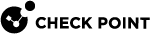Working with SNMP Monitoring Thresholds
You can configure a variety of different SNMP thresholds that generate SNMP traps, or alerts. You can use these thresholds to monitor many system components automatically without requesting information from each object or device. The categories of thresholds that you can configure include:
-
Hardware
-
High Availability
-
Networking
-
Resources
-
Log Server
 Dedicated Check Point server that runs Check Point software to store and process logs. Connectivity
Dedicated Check Point server that runs Check Point software to store and process logs. Connectivity
Some categories apply only to some machines or deployments.
In each category there are many individual thresholds that you can set. For example, the hardware category includes alerts for the state of the RAID disk, the state of the temperature sensor, the state of the fan speed sensor, and others. For each individual threshold, you can configure:
-
If it is enabled or disabled
-
How frequently alerts are sent
-
The severity of the alert
-
The threshold point (if necessary)
-
Where the alerts are sent to
You can also configure some settings globally, such as how often alerts are send and where they are sent to.