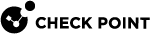Viewing Alerts
Alert commands are set in SmartConsole > Global Properties > Log and Alert > Alerts page. The Alerts in this window apply only to Security Gateways.
To see alerts:
-
Open SmartConsole
 Check Point GUI application used to manage a Check Point environment - configure Security Policies, configure devices, monitor products and events, install updates, and so on. > Logs & Monitor view > External Apps.
Check Point GUI application used to manage a Check Point environment - configure Security Policies, configure devices, monitor products and events, install updates, and so on. > Logs & Monitor view > External Apps. -
Click Tunnel & User Monitoring.
SmartView Monitor opens.
-
Click the Alerts icon in the toolbar.
The Alerts window opens. Use this window to monitor or delete alerts.