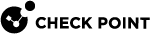Severity
To modify the severity of an event![]() Record of a security or network incident that is based on one or more logs, and on a customizable set of rules that are defined in the Event Policy., select a severity level from the drop-down list.
Record of a security or network incident that is based on one or more logs, and on a customizable set of rules that are defined in the Event Policy., select a severity level from the drop-down list.
If the event is based on Threat Prevention logs, the event gets the severity from the protection type, not from the severity configured here.
To overwrite the severity:
-
Go to SmartEvent > Policy.
-
Select an event and right-click > Select Properties.
The Edit Event Definition window opens.
-
In the Event Format tab, select Determine event's display name and severity from event logs.