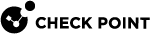Selecting Query Fields
You can enter query criteria directly from the query search bar.
To select field criteria:
-
If you start a new query, click Clear
 to remove query definitions.
to remove query definitions. -
Put the cursor in the query search bar.
-
Select a criterion from the drop-down list or enter the criteria in the query search bar.
Using the Action Filter
One of the search filters is Action. When you select the Action filter, a list shows with all the log actions available for searching. This table lists and explains these log actions:
|
Action |
Description |
|---|---|
|
Accept |
The Security Gateway |
|
Allow |
The Security Gateway allowed traffic after Firewall or a VPN alert (for example: Protocol Violation) or DLP match on an exception to a rule |
|
Ask User |
|
|
Block |
The Security Gateway blocked traffic based on a URL Filtering |
|
Bypass |
Threat Emulation |
|
Decrypt |
The Security Gateway decrypted a VPN packet to reveal its content and allow further inspection. |
|
Detect |
A Threat Prevention blade detected malicious traffic but did not block it because it worked in the Detect mode. |
|
Do not send |
User decided to drop transmission that was captured by DLP. An administrator with full permissions or with the View, Release or Discard DLP messages permission can also drop these transmissions. Email notification was sent to the user. |
|
Drop |
The Security Gateway blocked traffic based on the Access ControlSecurity Policy and did not notify the source. |
|
Encrypt |
The Security Gateway encrypted a VPN packet to secure its contents and prevent unauthorized access. |
|
Extract |
Threat Extraction extracted potentially malicious content from a file before the file entered the network. |
|
Forgot Passcode |
User tapped Forgot Passcode in the Capsule Workspace application. |
|
HTTPS Bypass |
The Security Gateway allowed network traffic to bypass HTTPS Inspection |
|
HTTPS Inspect |
The Security Gateway inspected HTTPS traffic. |
|
Inform User |
|
|
Inline |
Traffic was sent for emulation before it was allowed to enter the internal network. |
|
Inspect |
Threat Emulation or Anti-Virus inspected a fie. |
|
IP Changed |
An association between a specific IP address and a user changed, because the IP address on the associated host changed (DHCP). |
|
Key Install |
The Security Gateway created encryption keys for VPN. |
|
Open Shell |
An administrator opened a command shell to a Gaia |
|
Packet Tagging |
The Security Gateway shared a packet tagging key with an Identity Agent. |
|
Prevent |
The Security Gateway blocked traffic based on the DLP or Threat Prevention policy. |
|
Quarantine |
The Security Gateway isolated an email that was identified as a potential security threat, until further investigation is made.. |
|
Reject |
The Security Gateway rejected the packet and notified the source with the TCP [RST] packet. |
|
Remote Wipe |
The Security Gateway removed offline data cached on a user mobile device with Capsule Workspace Application. |
|
ResetPasscode |
User tapped Reset Passcode in the Capsule Workspace application. |
|
Run Script |
An administrator executed a script on a Gaia server from SmartConsole |
|
Send |
User decided to continue transmission after DLP capture. An administrator with full permissions or with the View/Release/Discard DLP messages permission can also decide to continue transmission. Email notification is sent to the user. |
|
System Backup |
An administrator backed up the configuration of the GaiaOperating System of the Security Gateway. |
|
System Restore |
An administrator retrieved a backup file and restored configuration of the GaiaOperating System of the Security Gateway. |
|
Update |
The Security Gateway downloaded and installed the latest version or Hotfix |
|
VPN Routing |
The Security Gateway directed the VPN traffic through the appropriate specific VPN tunnel or Security Gateway. |