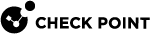Sample Log Analysis
This is a sample procedure that shows how to do an analysis of a log of a dropped connection.
To show a log of a dropped connection:
-
Connect to the IP address of the Security Management Server
 Dedicated Check Point server that runs Check Point software to manage the objects and policies in a Check Point environment within a single management Domain. Synonym: Single-Domain Security Management Server., not to a Log Server
Dedicated Check Point server that runs Check Point software to manage the objects and policies in a Check Point environment within a single management Domain. Synonym: Single-Domain Security Management Server., not to a Log Server Dedicated Check Point server that runs Check Point software to store and process logs..
Dedicated Check Point server that runs Check Point software to store and process logs.. -
In the Security Policies > Access Control > Policy view, select a rule
 Set of traffic parameters and other conditions in a Rule Base (Security Policy) that cause specified actions to be taken for a communication session. with the Drop action.
Set of traffic parameters and other conditions in a Rule Base (Security Policy) that cause specified actions to be taken for a communication session. with the Drop action. -
In the bottom pane, click Logs.
This shows the logs for connections that were dropped by the specific rule.
-
Double-click a log.
The Log Details window opens.