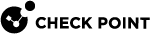Log Actions
This table describes some of the log actions in the
|
Action |
Description |
|---|---|
|
Accept |
The Security Gateway |
|
Ask User |
|
|
Bypass |
Threat Emulation |
|
Decrypt |
The Security Gateway decrypted a VPN packet to reveal its content and allow further inspection. |
|
Detect |
A Threat Prevention blade detected malicious traffic but did not block it because it worked in the Detect mode. |
|
Drop |
The Security Gateway blocked traffic based on the Access Control Security Policy and did not notify the source. |
|
Encrypt |
The Security Gateway encrypted a VPN packet to secure its contents and prevent unauthorized access. |
|
Extract |
Threat Extraction extracted potentially malicious content from a file before the file entered the network. |
|
HTTPS Bypass |
The Security Gateway allowed network traffic to bypass HTTPS Inspection |
|
HTTPS Inspect |
The Security Gateway inspected HTTPS traffic. |
|
Inform User |
|
|
Inline |
Traffic was sent for emulation before it was allowed to enter the internal network. |
|
Inspect |
Threat Emulation or Anti-Virus inspected a fie. |
|
IP Changed |
An association between a specific IP address and a user changed, because the IP address on the associated host changed (DHCP). |
|
Key Install |
The Security Gateway created encryption keys for VPN. |
|
Open Shell |
An administrator opened a command shell to a Gaia |
|
Packet Tagging |
The Security Gateway shared a packet tagging key with an Identity Agent. |
|
Prevent |
The Security Gateway blocked traffic based on the DLP or Threat Prevention policy. |
|
Run Script |
An administrator executed a script on a Gaia server from SmartConsole |
|
Update |
The Security Gateway downloaded and installed the latest version or Hotfix |
|
VPN Routing |
The Security Gateway directed the VPN traffic through the appropriate specific VPN tunnel or Security Gateway. |