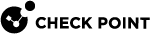Installing a Dedicated SmartEvent Server
For information on how to install a SmartEvent Server![]() Dedicated Check Point server with the enabled SmartEvent Software Blade that hosts the events database., see the R80.40 Installation and Upgrade Guide.
Dedicated Check Point server with the enabled SmartEvent Software Blade that hosts the events database., see the R80.40 Installation and Upgrade Guide.
-
Download the installation ISO file.
-
Install the ISO on a Smart-1 appliance or an open server.
Allocate partition size:
-
Root partition: at least 20 GB
-
Logs partition: more than allocated for Root and backup (set maximum possible) to let the server keep a long history.
-
-
When prompted, reboot.
-
Run the Gaia
 Check Point security operating system that combines the strengths of both SecurePlatform and IPSO operating systems. First Time Configuration Wizard.
Check Point security operating system that combines the strengths of both SecurePlatform and IPSO operating systems. First Time Configuration Wizard.