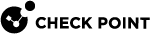Enabling Log Indexing
Log indexing on the Security Management Server![]() Dedicated Check Point server that runs Check Point software to manage the objects and policies in a Check Point environment within a single management Domain. Synonym: Single-Domain Security Management Server. or Log Server
Dedicated Check Point server that runs Check Point software to manage the objects and policies in a Check Point environment within a single management Domain. Synonym: Single-Domain Security Management Server. or Log Server![]() Dedicated Check Point server that runs Check Point software to store and process logs. reduces the time it takes to run a query on the logs. Log indexing is enabled by default.
Dedicated Check Point server that runs Check Point software to store and process logs. reduces the time it takes to run a query on the logs. Log indexing is enabled by default.
In a standalone![]() Configuration in which the Security Gateway and the Security Management Server products are installed and configured on the same server. deployment, log indexing is disabled by default. Enable log indexing only if the standalone server CPU has 4 or more cores.
Configuration in which the Security Gateway and the Security Management Server products are installed and configured on the same server. deployment, log indexing is disabled by default. Enable log indexing only if the standalone server CPU has 4 or more cores.
To manually enable Log Indexing:
-
From the Gateways & Servers view, double-click the Security Management Server
 Check Point Single-Domain Security Management Server or a Multi-Domain Security Management Server. or Log Server object.
Check Point Single-Domain Security Management Server or a Multi-Domain Security Management Server. or Log Server object.The General Properties window opens.
-
In the Management tab, select Logging & Status.
-
From the navigation tree, click Logs.
-
Select Enable Log Indexing.
-
Click OK.
-
Publish the SmartConsole session.
-
From , select Install Database > select all objects > click Install.