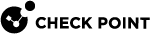Deploying SmartEvent
SmartEvent Server![]() Dedicated Check Point server with the enabled SmartEvent Software Blade that hosts the events database. is integrated with the Security Management Server
Dedicated Check Point server with the enabled SmartEvent Software Blade that hosts the events database. is integrated with the Security Management Server![]() Dedicated Check Point server that runs Check Point software to manage the objects and policies in a Check Point environment within a single management Domain. Synonym: Single-Domain Security Management Server. architecture. It communicates with Log Servers to read and analyze logs. You can enable SmartEvent on the Security Management Server
Dedicated Check Point server that runs Check Point software to manage the objects and policies in a Check Point environment within a single management Domain. Synonym: Single-Domain Security Management Server. architecture. It communicates with Log Servers to read and analyze logs. You can enable SmartEvent on the Security Management Server![]() Check Point Single-Domain Security Management Server or a Multi-Domain Security Management Server. or deploy it as a dedicated server.
Check Point Single-Domain Security Management Server or a Multi-Domain Security Management Server. or deploy it as a dedicated server.
You can deploy R80.40 SmartEvent on a dedicated server and connect it to Security Management Servers or Multi-Domain Servers of version R77.X and higher. This lets you extend an R77.X environment with the new capabilities of R80.40 SmartEvent.
Only a Security Management Server can also work as a SmartEvent Server. In a Multi-Domain environment, you must install SmartEvent on a dedicated server.
You must execute the Install Database function on the remote SmartEvent Server when you:
-
Enable or disable a SmartEvent Server blade, including Log Indexing in a server object.
-
Add a new SmartEvent Server to the system.
-
Change a SmartEvent Server log settings or make any other SmartEvent Server object change.
-
Change anything in the Global Properties that might affect the SmartEvent Server.