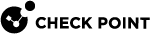Configuring the Security Gateways for Logging
To configure a Security Gateway for logging:
-
In the Gateways & Servers view, double-click the Security Gateway
 Dedicated Check Point server that runs Check Point software to inspect traffic and enforce Security Policies for connected network resources. object.
Dedicated Check Point server that runs Check Point software to inspect traffic and enforce Security Policies for connected network resources. object. -
From the navigation tree, click Logs.
-
Configure where to send logs:
-
To save logs to the Security Management Server
 Dedicated Check Point server that runs Check Point software to manage the objects and policies in a Check Point environment within a single management Domain. Synonym: Single-Domain Security Management Server. - Select Send gateway logs to server.
Dedicated Check Point server that runs Check Point software to manage the objects and policies in a Check Point environment within a single management Domain. Synonym: Single-Domain Security Management Server. - Select Send gateway logs to server. -
To save logs to a dedicated Log Server
 Dedicated Check Point server that runs Check Point software to store and process logs. - Select the Log Server from the list.
Dedicated Check Point server that runs Check Point software to store and process logs. - Select the Log Server from the list. -
To save logs locally - Select Save logs locally, on this server.
-
-
Click OK.
-
Publish the SmartConsole session.
-
Install a policy on the Security Gateway.