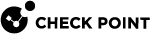Trace Options
The routing system can optionally log information about errors and events.
Logging is configured for each protocol or globally.
Logging is not generally enabled during normal operations, because it can decrease performance.
Log messages are saved in the /var/log/routed.log.* files.
For detailed example instructions, see these procedures:
Configuring Trace Options in Gaia Portal
-
From the left navigation tree, click Advanced Routing > Routing Options.
-
Click the Configuration tab.
-
In the Trace Options section, configure:
-
Maximum Trace File Size - Enter a value between 1 to 2047 MB (the default is 1 MB).

Note - When the active file reaches this size, Gaia
 Check Point security operating system that combines the strengths of both SecurePlatform and IPSO operating systems. rotates it - renames the active file to
Check Point security operating system that combines the strengths of both SecurePlatform and IPSO operating systems. rotates it - renames the active file to /var/log/routed.log.<N>and creates a new active file. The cycle repeats until the total number of these log files reaches the configured number. -
Number of Trace Files - Enter a number between 1 to 4294967295 (the default is 10). The is the total number of the log files
/var/log/routed.log.*to keep. When the total number of these log files reaches the configured number, Gaia deletes the oldest file. -
Filter Visible Tables Below - Select which trace tables to show below. By default, Gaia Portal
 Web interface for the Check Point Gaia operating system. shows all available tables (Show All).
Web interface for the Check Point Gaia operating system. shows all available tables (Show All). -
For each applicable set of trace options:
-
In the applicable trace table, select the applicable options.
To select multiple options, press and hold down the Shift key while you click the options.
-
Above the trace table, click Add.
The trace table shows Enabled for the selected options.

Important:
-
In the trace table Global, you can enable the tracing of a specific routing option for all protocols. For example, enable the tracing of Cluster option.
-
In the trace table Global, you can enable the tracing of all routing options for all protocols. Select the option All.
-
-
-
In the Routing Options section (at the top), click Apply.
-
From the left navigation tree, click Advanced Routing > Routing Options.
-
In the top right corner, click the Monitoring tab.
-
In the Trace File field, select the /var/log/routed.log file.
-
In the Number of lines field, enter the applicable number of lines to show.
Range: 5-100
Default: 40
-
Click Get Tail.
Configuring Trace Options in Gaia Clish
-
Configure the size (in Megabytes) of the active log file:
set tracefile size {<1-2047> | default} -
Configure the maximal number of log files to keep:
set tracefile maxnum {<1-4294967295> | default} -
Configure the applicable trace options:
set tracebfd <Trace Option> {off | on}bgp <Trace Option> {off | on}bootp <Trace Option> {off | on}cluster <Trace Option> {off | on}dhcp6relay <Trace Option> {off | on}global <Trace Option> {off | on}icmp <Trace Option> {off | on}igmp <Trace Option> {off | on}ip-reachability-detection <Trace Option> {off | on}iphelper <Trace Option> {off | on}kernel <Trace Option> {off | on}mfc <Trace Option> {off | on}ospf <Trace Option> {off | on}ospf3 <Trace Option> {off | on}pbr <Trace Option> {off | on}pim <Trace Option> {off | on}rip <Trace Option> {off | on}ripng <Trace Option> {off | on}router-discovery <Trace Option> {off | on}router-discovery6 <Trace Option> {off | on}static-route <Trace Option> {off | on}vrrp <Trace Option> {off | on}vrrp6 <Trace Option> {off | on}
Note - To configure several trace options in the specified category, you must run the command once for every trace option in the specified category.
For example:
set trace ospf hello onset trace ospf lsa on -
Save the configuration:
save config
|
Parameter |
Description |
|---|---|
|
|
Configures the size (in Megabytes) of the When the active file reaches this size, Gaia rotates it - renames the active file to Default: 1 MB |
|
|
Configures the total number of the log files When the total number of these log files reaches the configured number, Gaia deletes the oldest file. Default: 10 |
|
|
Disables ( To configure all available options in the specified category, enter |
|
|
Disables ( To configure all available options in all categories, enter |
Description of Trace Options
|
Trace Option |
Description |
|---|---|
|
|
Trace the Link State acknowledgment packets in this category. |
|
|
Trace the IP address messages in this category. |
|
|
Trace the allocation of and freeing of policy blocks in this category. |
|
|
Trace the "Advertise" messages in this category. |
|
|
Trace the alert callback events in this category. |
|
|
Trace all the routing events in this category. |
|
|
Trace the "Assert" messages in this category. |
|
|
Trace the authentication messages in this category. |
|
|
Trace the bootstrap messages in this category. |
|
|
Trace the cache maintenance log details:
|
|
|
Trace the cluster |
|
|
Trace the Candidate Rendezvous Point advertisements in this category. |
|
|
Trace the database description packets in this category. |
|
|
Trace the designated router packets in this category. |
|
|
Trace the ICMP "Error" packets:
|
|
|
Trace the events related to " |
|
|
Trace the "Graft" and "Graft Acknowledgment" packets in this category. |
|
|
Trace the multicast group "Add", "Delete", "Refresh", and "Accelerated Leave" events in this category. |
|
|
Trace the "Hello" packets in this category. |
|
|
Trace the interface list scans in this category. |
|
|
Trace the ICMP "Informational" packets:
|
|
|
Trace the interface-specific messages in this category. |
|
|
Trace the "Join"/"Prune" messages in this category. |
|
|
Trace the BGP keepalive messages to this peer. These messages are used to verify peer reachability. |
|
|
Trace the "Leave Group" messages in this category. |
|
|
Trace the Link State Advertisement packets in this category. |
|
|
Trace the multicast distribution, register encapsulation, and decapsulation messages in this category. |
|
|
Trace calls to or from the Multicast Forwarding Cache in this category. |
|
|
Trace the multicast routing table events in this category. |
|
|
Trace the multicast traceroute events in this category. |
|
|
Trace all the normal protocol occurrences. Abnormal protocol occurrences are always traced. |
|
|
Trace the BGP "Open" messages to this peer (used to establish a peer connection). |
|
|
Trace all packets in this category. |
|
|
Trace the lexical analyzer and parser events in this category. |
|
|
Trace the application of protocol-specified and user-specified policy to imported and exported routes. |
|
|
Trace the multicast group membership "Query" packets (both general and group-specific) in this category. |
|
|
|
|
|
Trace the "Register" and "Register-Stop" packets in this category. |
|
|
Trace the kernel routes at the time when the routing daemon starts. |
|
|
Trace all "Reply" packets in this category. |
|
|
Trace the multicast group membership "Report" packets in this category. |
|
|
Trace all "Request" packets in this category. |
|
|
Trace the resolve requests in this category. |
|
|
Trace all "Response" packets in this category. |
|
|
Trace the routing table changes in this category. |
|
|
Trace the "Router Discovery" packets in this category. |
|
|
Trace operations on routes - add, delete, change. |
|
|
Trace Rendezvous Point -specific events, including RP " |
|
|
Trace the rule |
|
|
Trace the shortest-path-first (SPF) calculation events in this category. |
|
|
Trace the state machine transitions in the protocols in this category. |
|
|
Trace the table messages in this category. |
|
|
Trace the system interface and processing events in this category. |
|
|
Trace the timer usage events in this category. |
|
|
Trace the trap packets in this category. |
|
|
OSPF - Trace the Link State update packets. BGP - Trace the "Update" messages to this peer (used to pass network reachability information). |
|
|
Trace the kernel multicast incoming physical interface and register violation notifications in this category. |