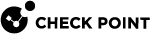Configuring IPv6 OSPFv3 Areas in Gaia Portal
|
|
Important - In a Cluster |
For description of OSPFv3 Areas, see IPv6 OSPFv3 Types of Areas.
Configuring a Normal Area
-
From the left navigation tree, click Advanced Routing > OSPF.
-
In the Areas section, click Add.
-
In the Area field, enter the OSPFv3 Area ID.
 Description
Description
-
For the backbone area, enter backbone.
(By default, the backbone area is enabled. You can disable the backbone area if the system does not have interfaces on the backbone area.)
-
For other areas, enter an ID in one of these formats:
-
integer between 0 and 4294967295
-
dotted quad form (example: 0.0.0.1 for area id 1)
-
-
-
In the Area Type field, select Normal.
-
In the Address Ranges section, add the applicable IPv6 address ranges to be advertised into the backbone area.
 Description
Description
An IPv6 address range is defined by a prefix and a mask length in CIDR notation format (for example, FC00:1::0/64).
An area can be configured with any number of address ranges.
These ranges are used to reduce the number of routing entries that an area will emit into the backbone area (and hence all areas).
If a given prefix aggregates a number of more specific prefixes within an area, then an address range can be configured and will be the only prefix advertised into the backbone.

Important - Pay attention when you configure an address range that includes addresses, which are not contained within the area. If a range is marked as restricted, then no advertisement is injected into the backbone.
 Instructions
Instructions
-
Click Add.
-
In the IPv6 address / Mask Length field, enter the IPv6 address range prefix (for example, FC00:1::0) and the IPv6 mask length (for example, 64).
-
Optional: Select the Restrict option to blocks the given address range from being advertised into the backbone area. Otherwise, the given address range is advertised.
Range: Selected, or Cleared
Default: Cleared
-
Click OK.
-
-
In the Stub Networks section, add the applicable stub networks.
 Description
Description
An IPv6 address range is defined by a prefix and a mask length in CIDR notation format (for example, FC00:1::0/64).
OSPFv3 can advertise routes of networks, which are not running OSPFv3 by using a stub network.
The advertised routes appear as OSPFv3 internal routes, and can be filtered for export at area borders using OSPFv3 area ranges.
Any advertised network prefix must be directly connected to the router, where the stub network is configured.
Meaning, one of the router's interface addresses must be within the network to be included in the router LSA.
For OSPFv3, IPv6 Stub hosts may be configured by using a mask length of 128.
This feature also supports advertising a network that can be activated by the local address of a point-to-point interface. To advertise reachability to such an network, you must configure an IP address for the network along with a non-zero cost.
 Instructions
Instructions
-
Click Add.
-
In the IPv6 address / Mask Length field, enter the IPv6 address range prefix (for example, FC00:1::0) and the IPv6 mask length (for example, 64).
-
Optional: In the Cost field, enter the cost associated with the stub network as reached through this router.
The higher the cost, the less preferred the route.
Range: 1-65535
Default: 1
-
Click OK.
-
-
Click Save.
Configuring a Stub Area
-
From the left navigation tree, click Advanced Routing > OSPF.
-
In the Areas section, click Add.
-
In the Area field, enter the OSPFv3 Area ID.
 Description
Description
Enter an ID in one of these formats:
-
integer between 0 and 4294967295
-
dotted quad form (example: 0.0.0.1 for area id 1)
-
-
In the Area Type field, select Stub.
-
In the Cost for Default Route field, enter the routing cost associated with the default route for this area.
 Description
Description
The higher the cost, the less preferred the route.
Range: 1-16777215
Default: 1
-
The Import Summary Routes option controls if this area is Totally-Stubby.
 Description
Description
A Totally-Stubby Area does not have Type 4 or Type 5 LSAs. It has only a single Type 3 LSA, which describes a default route.
-
When this option is cleared, the area is Totally-Stubby.
-
When this option is selected, the area is Not Totally-Stubby.
Range: Selected, or Cleared
Default: Selected
-
-
In the Address Ranges section, add the applicable IPv4 address ranges to be advertised into the backbone area.
 Description
Description
An IPv6 address range is defined by a prefix and a mask length in CIDR notation format (for example, FC00:1::0/64).
An area can be configured with any number of address ranges.
These ranges are used to reduce the number of routing entries that an area will emit into the backbone area (and hence all areas).
If a given prefix aggregates a number of more specific prefixes within an area, then an address range can be configured and will be the only prefix advertised into the backbone.

Important - Pay attention when you configure an address range that includes addresses, which are not contained within the area. If a range is marked as restricted, then no advertisement is injected into the backbone.
 Instructions
Instructions
-
Click Add.
-
In the IPv6 address / Mask Length field, enter the IPv6 address range prefix (for example, FC00:1::0) and the IPv6 mask length (for example, 64).
-
Optional: Select the Restrict option to blocks the given address range from being advertised into the backbone area. Otherwise, the given address range is advertised.
Range: Selected, or Cleared
Default: Cleared
-
Click OK.
-
-
In the Stub Networks section, add the applicable stub networks.
 Description
Description
An IPv6 address range is defined by a prefix and a mask length in CIDR notation format (for example, FC00:1::0/64).
OSPFv3 can advertise routes of networks, which are not running OSPFv3 by using a stub network.
The advertised routes appear as OSPFv3 internal routes, and can be filtered for export at area borders using OSPFv3 area ranges.
Any advertised network prefix must be directly connected to the router, where the stub network is configured.
Meaning, one of the router's interface addresses must be within the network to be included in the router LSA.
For OSPFv3, IPv6 Stub hosts may be configured by using a mask length of 128.
This feature also supports advertising a network that can be activated by the local address of a point-to-point interface. To advertise reachability to such an network, you must configure an IP address for the network along with a non-zero cost.
 Instructions
Instructions
-
Click Add.
-
In the IPv6 address / Mask Length field, enter the IPv6 address range prefix (for example, FC00:1::0) and the IPv6 mask length (for example, 64).
-
Optional: In the Cost field, enter the cost associated with the stub network as reached through this router.
The higher the cost, the less preferred the route.
Range: 1-65535
Default: 1
-
Click OK.
-
-
Click Save.