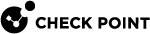Snapshot Options
|
Option |
Description |
|---|---|
|
Revert |
Reverts to a user created image. Reverts to a factory default image, which is automatically created on Check Point appliances by the installation or upgrade procedure. |
|
Delete |
Deletes an image from the local system. |
|
Export |
Exports an existing image. This creates a compressed version of the image. You can download the exported image to a different computer and delete the exported image from the Gaia This saves disk space. |
|
Import |
Imports an exported image. |
|
View |
Shows a list of images that are stored locally. |
|
|
Notes:
|