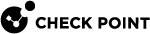Working with Snapshot Management in Gaia Clish
Before you create a snapshot image, make sure the appliance or storage destination meets the prerequisites.
Description
Manage system images (snapshots).
Syntax
|
|
show snapshot <Name of Snapshot> all date desc size |
|
|
|
|
|
|
|
|
|
|
Important:
|
|
|
|
|
|
|
|
Parameter |
Description |
|---|---|
|
|
Configures the name of the snapshot image. You must enter a string that does not contain spaces. |
|
|
Configures the description of the snapshot image. You must enclose the text in double quotes, or enter the string that does not contain spaces. |
|
|
Selects the snapshot image you export by the specified name. You must enter a string that does not contain spaces. |
|
|
Selects the snapshot image you import by the specified name. You must enter a string that does not contain spaces. |
|
|
Configures the path to the specified snapshot image file (for example: |
|
|
Configures the name, under which the exported snapshot image file is stored on the hard disk. You must enter a string that does not contain spaces. |
|
|
Configures the name, under which the imported snapshot image is stored on Gaia. You must enter a string that does not contain spaces. |
|
|