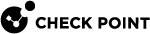Configuring Gaia as a RADIUS Client
Gaia![]() Check Point security operating system that combines the strengths of both SecurePlatform and IPSO operating systems. acts as a RADIUS client. You must define a role for the RADIUS client, and the features for that role.
Check Point security operating system that combines the strengths of both SecurePlatform and IPSO operating systems. acts as a RADIUS client. You must define a role for the RADIUS client, and the features for that role.
To allow login with non-local users to Gaia, you must define a default Gaia role for all non-local users that are configured in the RADIUS server.
The default role can include a combination of:
-
Administrative (read/write) access to some features
-
Monitoring (read-only) access to other features
-
No access to other features.
To configure Gaia as a RADIUS Client
|
Step |
Instructions |
||
|---|---|---|---|
|
1 |
Define the role for the RADIUS client:
|
||
|
2 |
Define the features for the role. |
Example for Gaia Clish
|
|
For instructions, see Roles.
|
|
Note - Do not define a new user for external users. An external user is one that is configured on an authentication server (such as RADIUS or TACACS), and not on the local Gaia system. |