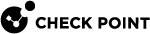NetFlow Export
Introduction
NetFlow is an industry standard for traffic monitoring. Cisco developed this network protocol to collect network traffic patterns and volume.
One host (the NetFlow Exporter) sends information about its network flows to a different host (the NetFlow Collector).
A network flow is a unidirectional stream of packets that contain the same set of characteristics.
You can configure Security Gateways and Cluster![]() Two or more Security Gateways that work together in a redundant configuration - High Availability, or Load Sharing. Members as an Exporter of NetFlow records for all the traffic that passes through.
Two or more Security Gateways that work together in a redundant configuration - High Availability, or Load Sharing. Members as an Exporter of NetFlow records for all the traffic that passes through.
The NetFlow Collector is a different external server, and you configure it separately.
NetFlow Export configuration is a list of collectors, to which the service sends records:
-
To enable NetFlow, configure at minimum one NetFlow Collector.
-
To disable NetFlow, remove all NetFlow Collectors from the Gaia
 Check Point security operating system that combines the strengths of both SecurePlatform and IPSO operating systems. configuration.
Check Point security operating system that combines the strengths of both SecurePlatform and IPSO operating systems. configuration.
You can configure a maxumum of three NetFlow Collectors. Gaia sends the NetFlow records go to all configured NetFlow Collectors. If you configure three NetFlow Collectors, Gaia sends each NetFlow record three times.
Regardless of which NetFlow export format you configure, Gaia exports values as set of fields.
-
Source IP address.
-
Destination IP address.
-
Source port.
-
Destination port.
-
Ingress physical interface index (defined by SNMP).
-
Egress physical interface index (defined by SNMP).
-
Packet count for this flow.
-
Byte count for this flow.
-
Start of flow timestamp (FIRST_SWITCHED).
-
End of flow timestamp (LAST_SWITCHED).
-
IP protocol number.
-
TCP flags from the flow (TCP only).
|
|
Notes:
|
For more information, see sk102041.
Configuration Options in Gaia Portal
To configure and edit the NetFlow settings, navigate to the Network Management section > NetFlow Export page.
Configuration Options in Gaia Clish
-
To configure a new NetFlow collector:
-
To change settings of an existing NetFlow collector:
-
To show the configured NetFlow collectors:
-
To delete a configured NetFlow collector:
Configuration Procedure
|
|
Important - In a Cluster, you must configure all the Cluster Members in the same way. |
-
 Configure the NetFlow Export settings in Gaia
Configure the NetFlow Export settings in Gaia
You can configure these settings in Gaia Portal
 Web interface for the Check Point Gaia operating system., or in Gaia Clish
Web interface for the Check Point Gaia operating system., or in Gaia Clish The name of the default command line shell in Check Point Gaia operating system. This is a restricted shell (role-based administration controls the number of commands available in the shell)..
The name of the default command line shell in Check Point Gaia operating system. This is a restricted shell (role-based administration controls the number of commands available in the shell).. Configuring the NetFlow settings in Gaia Portal
Configuring the NetFlow settings in Gaia Portal
-
In the left navigation tree, click Network Management > NetFlow Export.
-
In the Collectors section, click Add.
-
Enter the required data for each collector:
-
Click OK.
 Configuring the NetFlow settings in Gaia Clish
Configuring the NetFlow settings in Gaia Clish
Configure a new NetFlow collector:

Important - After you add, configure, or delete features, run the "
save config" command to save the settings permanently. -
-
 In SmartConsole, configure the explicit Access Control rule
In SmartConsole, configure the explicit Access Control rule
-
From the left navigation panel, click Security Policies.
-
Open the applicable policy.
-
In the top left corner, click Access Control > Policy.
-
Add an explicit rule
 Set of traffic parameters and other conditions in a Rule Base (Security Policy) that cause specified actions to be taken for a communication session. for the traffic that you wish to export with NetFlow:
Set of traffic parameters and other conditions in a Rule Base (Security Policy) that cause specified actions to be taken for a communication session. for the traffic that you wish to export with NetFlow:
Important - In the Track column, you must select Log and Accounting.
-
Publish the SmartConsole
 Check Point GUI application used to manage a Check Point environment - configure Security Policies, configure devices, monitor products and events, install updates, and so on. session.
Check Point GUI application used to manage a Check Point environment - configure Security Policies, configure devices, monitor products and events, install updates, and so on. session. -
Install the Access Control policy on the Security Gateway or Cluster object.
-