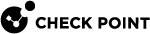System Name
You set the host name (system name) during initial configuration. You can change the name.
Configuring Host Name and Domain Name in Gaia Portal
|
Step |
Instructions |
|---|---|
|
1 |
In the navigation tree, click Network Management > Host and DNS. |
|
2 |
In the System Name section, enter:
|
Configuring Host Name and Domain Name in Gaia Clish
Description
Configure the host name of your platform.
Syntax
-
To configure a hostname:
set hostname <Name of Host> -
To show the configured hostname:
show hostname -
To configure a domain name (optional):
set domainname <Domain> -
To show the configured domain name:
show domainname
|
|
Important - After you add, configure, or delete features, run the " |