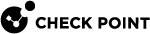Configuring Bond High Availability in VRRP Cluster
The R80.20 version introduced an improved Active/Backup Bond mechanism (Enhanced Bond) when working in ClusterXL.
If you work with ClusterXL, the Enhanced Bond feature is enabled by default, and no additional configuration is required.
If you change your cluster![]() Two or more Security Gateways that work together in a redundant configuration - High Availability, or Load Sharing. configuration from ClusterXL to VRRP (MCVR & VRRP), or configure the VRRP (MCVR & VRRP) cluster from scratch, the Enhanced Bond feature is disabled by default.
Two or more Security Gateways that work together in a redundant configuration - High Availability, or Load Sharing. configuration from ClusterXL to VRRP (MCVR & VRRP), or configure the VRRP (MCVR & VRRP) cluster from scratch, the Enhanced Bond feature is disabled by default.
If you change your cluster configuration from VRRP to ClusterXL, you must manually enable the Enhanced Bond feature.
To enable the Enhanced Bond feature in VRRP Cluster, set the value of the kernel parameter fwha_bond_enhanced_enable to 1 on each VRRP Cluster Member![]() Security Gateway that is part of a cluster.. You can set the value of the kernel parameter temporarily, or permanently.
Security Gateway that is part of a cluster.. You can set the value of the kernel parameter temporarily, or permanently.
|
|
Important - This change does not survive reboot. |
|
Step |
Instructions |
|
|---|---|---|
|
1 |
Connect to the command line on each VRRP Cluster Member. |
|
|
2 |
Log in to the Expert mode. |
|
|
3 |
Set the value of the kernel parameter
|
|
|
4 |
Make sure the value of the kernel parameter
|
|
Step |
Instructions |
|
|---|---|---|
|
1 |
Connect to the command line on each Cluster Member. |
|
|
2 |
Log in to the Expert mode. |
|
|
3 |
Back up the current
|
|
|
4 |
Edit the current
|
|
|
5 |
Add this line to the file (spaces and comments are not allowed):
|
|
|
6 |
Save the changes in the file and exit the editor. |
|
|
7 |
Reboot the Cluster Member. |
|
|
8 |
Make sure the value of the kernel parameter
|
|
|
Important - If you change your cluster configuration from VRRP to ClusterXL, you must remove the kernel parameter configuration from each Cluster Member. |