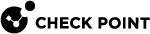Out of the Box
Default Deployment
The first stage of DLP deployment uses the Data Loss Prevention![]() Check Point Software Blade on a Security Gateway that detects and prevents the unauthorized transmission of confidential information outside the organization. Acronym: DLP. policy provided Out of the Box.
Check Point Software Blade on a Security Gateway that detects and prevents the unauthorized transmission of confidential information outside the organization. Acronym: DLP. policy provided Out of the Box.
-
Automatic inspection of data is based on built-in Check Point expert heuristics and compliance to various regulations.
-
Users in your organization will transmit data as a part of their daily tasks. DLP will catch incidents that match rules of the policy. Rules in this stage will be set to Detect, allowing you to monitor usage and understand the specific needs of your organization without disrupting your users.
-
You will audit the data, using experience-driven severity ratings, and the Logs & Monitor tracking to find the key data leaks.
Data Loss Prevention in SmartDashboard
To show these pages in SmartDashboard:
In SmartConsole![]() Check Point GUI application used to manage a Check Point environment - configure Security Policies, configure devices, monitor products and events, install updates, and so on., select Security Policies > Shared Policies > DLP and click Open DLP Policy in SmartDashboard.
Check Point GUI application used to manage a Check Point environment - configure Security Policies, configure devices, monitor products and events, install updates, and so on., select Security Policies > Shared Policies > DLP and click Open DLP Policy in SmartDashboard.
SmartDashboard![]() Legacy Check Point GUI client used to create and manage the security settings in versions R77.30 and lower. In versions R80.X and higher is still used to configure specific legacy settings. opens and shows the DLP tab.
Legacy Check Point GUI client used to create and manage the security settings in versions R77.30 and lower. In versions R80.X and higher is still used to configure specific legacy settings. opens and shows the DLP tab.
|
Page |
Function |
|---|---|
|
Policy |
Manage the rule base |
|
Whitelist Policy |
Manage files that will never be matched by the DLP Rule |
|
Data Types |
Define representations of data assets to protect. |
|
Repositories |
Manage the fingerprint and whitelist repositories. The fingerprint repository contains documents that are not allowed to leave the organization. The whitelist repository contains documents that can leave the organization. |
|
My Organization |
Define the internal environment: networks, users, email addresses, and VPN communities. |
|
Gateways |
Enable the Data Loss Prevention Software Blade |
|
UserCheck |
Manage UserCheck objects that are used in a Rule Base to:
|
|
Page |
Function |
|---|---|
|
Protocols |
Enable the protocols to be checked on individual DLP Gateways. |
|
Mail Relay |
Configure the mail server for DLP to send notification emails. |
|
Email Addresses or Domains |
Manage email address lists and domains for use in DLP rules and Data Types. |
|
Watermarks |
Configure the tracking option that adds visible watermarks or invisible encrypted text to Microsoft Office documents (Word, Excel, or PowerPoint files from Office 2007 and higher) that are sent as email attachments (outgoing and internal emails). |
|
Advanced |
|
|
HTTPS Inspection |
Configure inspection of HTTPS / SSL traffic from enterprise networks to external destinations. |