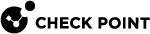Learning Mode
To configure learning mode for email threads, HTTP posts, or FTP uploads:
-
In SmartConsole
 Check Point GUI application used to manage a Check Point environment - configure Security Policies, configure devices, monitor products and events, install updates, and so on., select Security Policies > Shared Policies > DLP and click Open DLP Policy in SmartDashboard.
Check Point GUI application used to manage a Check Point environment - configure Security Policies, configure devices, monitor products and events, install updates, and so on., select Security Policies > Shared Policies > DLP and click Open DLP Policy in SmartDashboard.SmartDashboard
 Legacy Check Point GUI client used to create and manage the security settings in versions R77.30 and lower. In versions R80.X and higher is still used to configure specific legacy settings. opens and shows the DLP tab.
Legacy Check Point GUI client used to create and manage the security settings in versions R77.30 and lower. In versions R80.X and higher is still used to configure specific legacy settings. opens and shows the DLP tab. -
From the navigation tree, click Additional Settings > Advanced.
-
In the Learn User Actions section, select the applicable options:
-
Email - When you select this checkbox, the user makes one decision for a complete thread, and that decision is applied to all messages of the same thread. When you clear this checkbox, the user is informed of all messages that match a DLP rule
 Set of traffic parameters and other conditions in a Rule Base (Security Policy) that cause specified actions to be taken for a communication session., even if a message is matched on carried-over text of an older message. The checkbox is cleared by default. When DLP scans Exchange emails, learning mode is also applied to Exchange traffic.
Set of traffic parameters and other conditions in a Rule Base (Security Policy) that cause specified actions to be taken for a communication session., even if a message is matched on carried-over text of an older message. The checkbox is cleared by default. When DLP scans Exchange emails, learning mode is also applied to Exchange traffic. -
Web - When you select this checkbox, the user makes one decision for a post to a site, and that decision is applied to all posts that contain content from a previous post within 12 hours. When you clear this checkbox, the user is informed of all posts that match a DLP rule, even if a post is matched on carried-over text of an older post. The checkbox is selected by default. When HTTPS Inspection
 Feature on a Security Gateway that inspects traffic encrypted by the Secure Sockets Layer (SSL) protocol for malware or suspicious patterns. Synonym: SSL Inspection. Acronyms: HTTPSI, HTTPSi. is enabled, learning mode is also applied to HTTPS posts.
Feature on a Security Gateway that inspects traffic encrypted by the Secure Sockets Layer (SSL) protocol for malware or suspicious patterns. Synonym: SSL Inspection. Acronyms: HTTPSI, HTTPSi. is enabled, learning mode is also applied to HTTPS posts. -
FTP - When you select this checkbox, the user makes one decision for FTP uploads, and that is decision is applied to all uploads with 12 hours. When you clear this checkbox, the user is informed of all uploads that match a DLP rule, even if an upload is matched on carried over content of an older upload. This checkbox is cleared by default.
-
|
|
Note - For Web violations, turning off Learn User Actions disables the Send and Discard buttons in the UserCheck portal. Users can only close the portal. Suspected data is not posted to the site. |