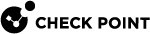Viewing Cluster IP Addresses
Description
This command shows the IP addresses and interfaces of the Cluster![]() Two or more Security Gateways that work together in a redundant configuration - High Availability, or Load Sharing. Members.
Two or more Security Gateways that work together in a redundant configuration - High Availability, or Load Sharing. Members.
Syntax to see all interfaces
|
Shell |
Command |
|---|---|
|
|
|
|
Expert mode |
|
Syntax to see only the monitored interfaces
|
|
Note - These commands are available in R80.40 Jumbo Hotfix Accumulator Take 100 and higher (PRHF-13935). |
|
Shell |
Command |
|---|---|
|
|
|
|
Expert mode |
|
Example
|
|
Note - To see name of interfaces that correspond to numbers in the "Interface" column, run the |
[Expert@Member1:0]# cphaprob tablestat ---- Unique IP's Table ---- Member Interface IP-Address ------------------------------------------ (Local) 0 1 192.168.3.245 0 2 11.22.33.245 0 3 44.55.66.245 1 1 192.168.3.246 1 2 11.22.33.246 1 3 44.55.66.246 ------------------------------------------ [Expert@Member1:0]# [Expert@Member1:0]# fw ctl iflist 1 : eth0 2 : eth1 3 : eth2 [Expert@Member1:0]# |