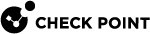Blocking New Connections Under Load
The reason for blocking new connections is that new connections are the main source of new Delta Synchronization traffic. Delta Synchronization may be at risk, if new traffic continues to be processed at high rate.
A related error message in cluster![]() Two or more Security Gateways that work together in a redundant configuration - High Availability, or Load Sharing. logs and in the
Two or more Security Gateways that work together in a redundant configuration - High Availability, or Load Sharing. logs and in the /var/log/messages file is:
|
|
Reducing the amount of traffic passing through the Cluster Member![]() Security Gateway that is part of a cluster. protects the Delta Synchronization mechanism. See sk43896: Blocking New Connections Under Load in ClusterXL.
Security Gateway that is part of a cluster. protects the Delta Synchronization mechanism. See sk43896: Blocking New Connections Under Load in ClusterXL.
These kernel parameters let you control how Cluster Member behave:
|
Kernel Parameter |
Description |
||||||||||||
|---|---|---|---|---|---|---|---|---|---|---|---|---|---|
|
|
Controls how Cluster Member detect heavy loads and whether they start blocking new connections. Load is considered heavy when the synchronization transmit queue of the Cluster Member starts to fill beyond the value of the kernel parameter "
|
||||||||||||
|
|
Configures the maximum percentage of the buffer that may be filled before new connections are blocked (see the parameter " The default percentage value is 80, with a buffer size of 512. By default, if more than 410 consecutive packets are sent without getting an ACK on any one of them, new connections are dropped. |
||||||||||||
|
|
Determines the type of connections that can be opened while the system is in a blocking state. Thus, the user can have better control over the system behavior in cases of unusual load. The value of this kernel parameter is a combination of flags, each specifying a different type of connection. The required value is the result of adding the separate values of these flags. Summary table:
The default value is 24, which is the sum of " |