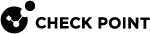Configuration Parameters
The CloudGuard Controller![]() Provisions SDDC services as Virtual Data Centers that provide virtualized computer networking, storage, and security. uses configuration parameters that can be adjusted to your specific needs. The following section provides a list of the configuration parameters including their description, minimum and maximum value, and the command to force the parameter's update.
Provisions SDDC services as Virtual Data Centers that provide virtualized computer networking, storage, and security. uses configuration parameters that can be adjusted to your specific needs. The following section provides a list of the configuration parameters including their description, minimum and maximum value, and the command to force the parameter's update.
CloudGuard Controller can be configured using various parameters in the vsec.conf file.
Location of the vsec.conf file:
-
$FWDIR/conf/vsec.conf -
$MDSDIR/conf/vsec.conf
|
|
Important - All configuration values are read from the |
Global Parameters
|
|
Notes:
|
If a specific parameter is deleted from the specific Data Center type section, the value is taken from the global section - only for that relevant parameter.
Parameters for Data Center Types
To override a Global parameter for a specific Data Center type, add or edit the parameter in the specific Data Center section using the Data Center prefix.
For example, when using the parameter connectTimeoutInMilliseconds with the VMware NSX Data Center type, enter:
|
|
|
Parameter |
Default Value |
Min/Max Value |
Unit |
Description |
|---|---|---|---|---|
|
|
15000 |
Min = 5000 |
millisecond |
Specifies the maximum timeout when establishing a connection with the Data Center. |
|
|
20000 |
Min = 5000 |
millisecond |
Specifies the maximum read timeout when a connection is established for reading the Data Center objects. |