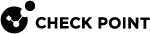CloudGuard Controller Command Line Interface
|
|
Note - For other commands, see the R80.40 CLI Reference Guide. |
The "vsec_controller_cli" command allows resending enforcement data to a Security Gateway![]() Dedicated Check Point server that runs Check Point software to inspect traffic and enforce Security Policies for connected network resources. when the Security Gateway is not synchronized by the CloudGuard Controller
Dedicated Check Point server that runs Check Point software to inspect traffic and enforce Security Policies for connected network resources. when the Security Gateway is not synchronized by the CloudGuard Controller![]() Provisions SDDC services as Virtual Data Centers that provide virtualized computer networking, storage, and security..
Provisions SDDC services as Virtual Data Centers that provide virtualized computer networking, storage, and security..
To reset the CloudGuard Controller state on the Security Gateway:
|
Step |
Instructions |
|---|---|
|
1 |
Connect to the command line on the Management Server |
|
|
Log in to the Gaia |
|
2 |
Run:
|
|
3 |
Select: Resend enforcement data to gateway. |
|
4 |
Select the Security Gateway to reset. |
Note - If data is not synchronized after reset, contact your Check Point partner, or Check Point Support.